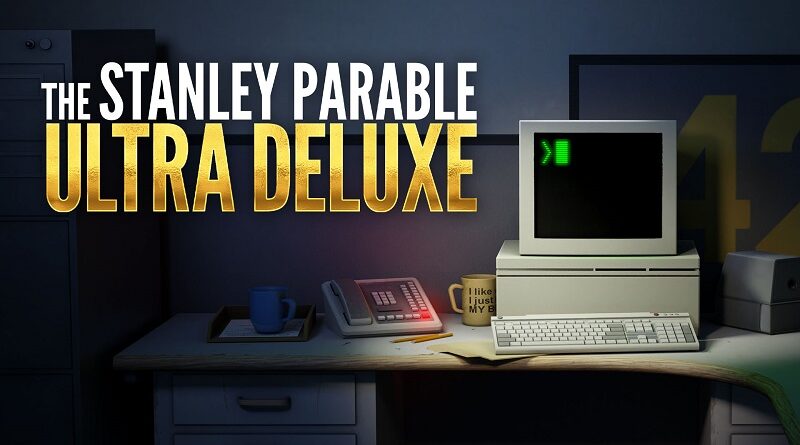The Stanley Parable: Ultra Deluxe (Switch): Software updates (latest: Ver. 1.0.7 / Next: Ver. ???)
On this page, you will find all there is to know about the various Software updates for The Stanley Parable: Ultra Deluxe on Nintendo Switch (originally released on April 27th 2022 in Europe and North America)!
Click here for more Software updates!
The Stanley Parable: Ultra Deluxe – Ver. 1.0.7
- Release date: TBA
- Patch notes:
No patch notes available. This update brings the following:
- add translations for: Polish, Brazilian Portuguese, Japanese, Korean, Simplified Chinese and Ukrainian
- adds some extras and surprises
- Additional notes: none.
- Source: Crows Crows Crows (Steam)
The Stanley Parable: Ultra Deluxe – Ver. 1.0.7
- Release date: TBA
- Patch notes:
New Accessibility Options
- On screen reticule
- Auto-walk option simplified to one key/button and keybindable
- Reduced Motion Mode
- Low Dexterity Mode
Features
- Added a method to access endings that were previously only accessible once per save
- Additional/Alternate Use button keybinding
- Keybindings can now bind to mouse buttons
- Remapped camera sensitivity slider to cover a higher range of sensitivities
Cosmetic updates
- Fixed some z-fighting issues
- Fixed lighting on some smaller props and decals.
- Fixed formatting issues in Italian text in the confusion ending
- Added additional translators and artists in credits
- Updated post effects for some hard-to-see areas to be brighter
- Added toggle for permanent reticule / crosshair and customization options
Critical Fixes
- Softlock at start of game (language selection screen) when a controller with drift is plugged in, is now fixed
- Softlocks occurring when pausing and unpausing fixed
Other Fixes
- Certain endings now have proper simplified control support whereas previously they did not
- Fixed certain texts in game to render Cyrillic characters correctly
- Content warnings not recording the ending as successfully completed now does so
- Certain UI elements no longer renders over the settings page
- Reinstated missing UI sounds
- More stable world portals
- Various clipping issues fixed
- Additional notes: none.
- Source: Crows Crows Crows (Steam)
How to download updates for The Stanley Parable: Ultra Deluxe for the Nintendo Switch?
To download the updates for The Stanley Parable: Ultra Deluxe, you have three options:
- let the console do its thing if you have automatic downloads activated, and didn’t completely turn it off
If not…
- try to launch the game from the Home Menu while being connected to the internet. You should get a prompt when doing so: simply follow the instructions on screen;
OR
- select the game > press either + or – to go to the Options page > select Software update > select Via the Internet.
To check that you have the latest version installed, simply select the game on the Home Menu, and press – or + to go to the Options: the version number is displayed just below the game title.