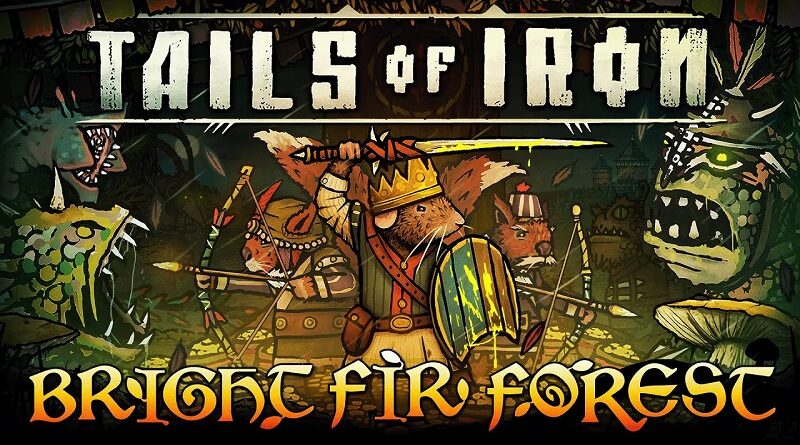Tails of Iron (Switch): all the updates (latest: Bright Fir Forest)
On this page, you will find all there is to know about the various Software updates for Tails of Iron on Nintendo Switch (originally released on September 17th 2021 in Europe, North America, and Japan)!
Click here for more Software updates!
Tails of Iron– Ver. ??? (Bright Fir Forest)
- Release date: December 19th 2023 (North America, Europe, Japan)
- Patch notes:
No patch notes available. This update brings the following to the game:
- free expansion: Bright Fir Forest
- Set after the climactic events of the base campaign (straight after the credits), ‘Bright Fir Forest’, a new free end-game expansion, sees our noble Rat King Redgi invited by the Squirrels to celebrate the Festival of Leaf Fall… However, a new foul and revenge-seeking adversary stands to ruin the celebrations.
- In addition to 13 new quests that take Redgi to the heart of Castle Drey, the ancestral home of the Squirrels, Bright Fir Forest also debuts three new challengers at the Mole Arena for the King to vanquish.
- For those who are ready to rise to the challenge, you will have an even greater choice of weaponry and armour available to forge and use on the battlefield (96 in total), together with more options to customise Redgi’s seat of power – The Crimson Keep – with eight new cosmetic upgrades available.
- Additional notes: none.
- Source: Odd Bug Studio (Steam)
Tails of Iron– Ver. ??? (Bloody Whiskers DLC)
- Release date: November 24th 2021 (North America, Europe) / November 25th 2021 (Japan)
- Patch notes:
No patch notes available. This update adds the following to the game:
- 1 Post-Game Questline
- 5 New Bosses
- 6 New Weapon Skins
- 5 New Armour Sets
- 3 Difficulty modes
- 2 New Locations
- 3 New Achievements
- Bug fixes
- QoL additions
- Additional notes: none.
- Source: Odd Bug Studio (Steam)
How to download updates for Tails of Iron for the Nintendo Switch?
To download the updates for Tails of Iron, you have three options:
- let the console do its thing if you have automatic downloads activated, and didn’t completely turn it off
If not…
- try to launch the game from the Home Menu while being connected to the internet. You should get a prompt when doing so: simply follow the instructions on screen;
OR
- select the game > press either + or – to go to the Options page > select Software update > select Via the Internet.
To check that you have the latest version installed, simply select the game on the Home Menu, and press – or + to go to the Options: the version number is displayed just below the game title.