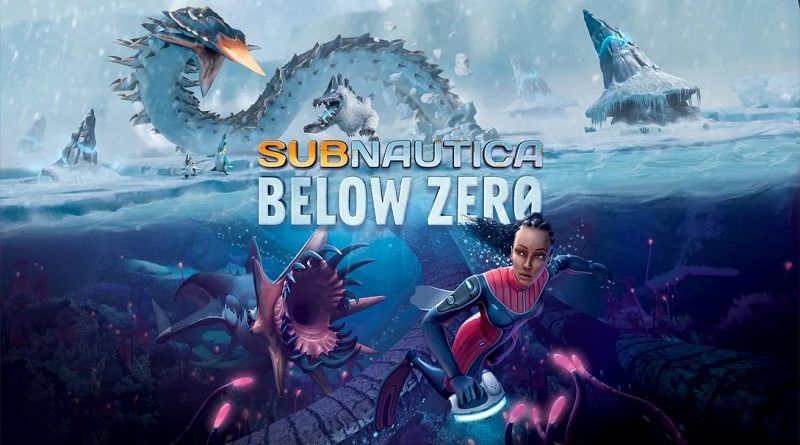Subnautica: Below Zero (Switch): Software updates (latest: What The Dock Update / Next: Ver. ???)
On this page, you will find all there is to know about the various Software updates for Subnautica: Below Zero on Nintendo Switch (originally released on May 13th 2021 in Japan, and May 14th 2021 in Europe and North America)!
Click here for more Software updates!
Subnautica: Below Zero – What The Dock Update
- Release date: October 6th 2022 (North America) / October 7th 2022 (Europe, Japan)
- Patch notes:
No patch notes available. This update brings the following to the game:
- addresses a color banding issue
- fixes ambient water particle effects
- allows new screenshots to be cycled through after deleting older screenshots
- Additional notes: none.
- Source: Unknown Worlds Entertainment (Twitter)
Subnautica: Below Zero – What The Dock Update
- Release date: September 13th 2022 (North America) / September 14th 2022 (Europe, Japan)
- Patch notes:
No patch notes available. This update brings the following to the game:
- adds Custom Game Mode
- Tailor your Below Zero experience to the finest of details with a new Custom Game Mode option. Toggle everything from Player Damage, to Day and Night Length, to Creature Hostility, to implementing a Vegetarian Diet, and much, much more. The challenges are endless and yours to create!
- adds Seatruck Dock
- Looking for a way to dock your Seatruck and its modules? We’ve got you covered! This brand new base piece will accommodate the Seatruck and up to five modules comfortably. No more chasing your modules around in open water. You can just easily get back to your adventures right from your base.
- fixes tons of bugs
- The team has been hard at work optimizing the Below Zero experience even more, with tons more bugs smashed. Enjoy the most stable version of the game to-date with this latest update.
- adds Unstuck Button
- Ever found yourself stuck out-of-bounds with no way to rectify the situation? This handy unstuck button will come in clutch to ensure you don’t lose any precious game progress. Simply open the Options menu and select Unstuck to teleport back to your last safe location.
- Additional notes: none.
- Source: Unknown Worlds Entertainment
Subnautica: Below Zero – Ver. ???
- Release date: April 11th 2022 (North America) / April 12th 2022 (Europe, Japan)
- Patch notes:
No patch notes available. This update brings the following to the game:
- provides a fix for missing interior assets late in the game
- Additional notes: none.
- Source: Unknown Worlds Entertainment (Twitter)
Subnautica: Below Zero – Ver. 1.12
- Release date: March 16th 2022 (North America, Europe) / March 17th 2022 (Japan)
- Patch notes:
- Fixes for some issues or known bugs that may have resulted in a crash
- Optimization pass on core game structures including save files to reduce memory consumption and instability
- Focus on areas of improvement that enhance performance
- Additional notes: none.
- Source: Unknown Worlds Entertainment
Subnautica: Below Zero – Ver. ???
- Release date: August 18th 2021 (North America) / August 19th 2021 (Europe, Japan)
- Patch notes:
No patch notes available. This update brings the following:
- new language options: Polish, Slovak, Finnish, and Hungarian
- a fix for endgame dialogue in Sam’s storyline
- some minor bug fixes related to translation and text sizing.
- Additional notes: none.
- Source: Unknown Worlds Entertainment (Twitter)
Subnautica: Below Zero – Ver. ???
- Release date: June 22nd 2021 (North America, Europe) / June 23rd 2021 (Japan)
- Patch notes:
No patch notes available. This update brings the following:
- possible fix for a crash from the PDA while playing in certain languages
- UI performance improvements
- memory improvements
- Additional notes: none.
- Source: Unknown Worlds Entertainment (Twitter)
How to download updates for Subnautica: Below Zero for the Nintendo Switch?
To download the updates for Subnautica: Below Zero, you have three options:
- let the console do its thing if you have automatic downloads activated, and didn’t completely turn it off
If not…
- try to launch the game from the Home Menu while being connected to the internet. You should get a prompt when doing so: simply follow the instructions on screen;
OR
- select the game > press either + or – to go to the Options page > select Software update > select Via the Internet.
To check that you have the latest version installed, simply select the game on the Home Menu, and press – or + to go to the Options: the version number is displayed just below the game title.