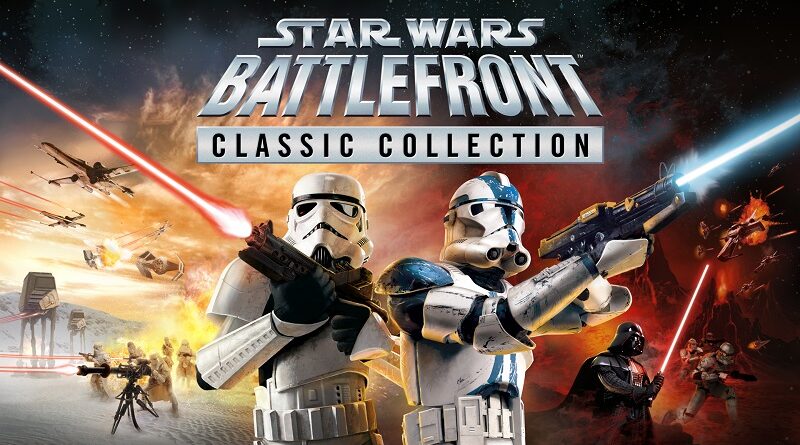STAR WARS: Battlefront Classic Collection (Switch): all the updates (latest: Update 3)
On this page, you will find all there is to know about the various updates for STAR WARS: Battlefront Classic Collection on Nintendo Switch (originally released in March 2024 in North America and Europe)!
Click here for more Software updates!
STAR WARS: Battlefront Classic Collection – Ver. ??? (Update 3)
- Release date: June 20th 2024 (North America, Europe) / June 21st 2024 (Japan)
- Patch notes:
All Platforms
- Made improvements to server stability
- Fixed an issue where a loud sound would occasionally play during matches
- Fixed various issues with the game crashing unexpectedly
- Fixed several bugs regarding UI and text
- Fixed an issue in splitscreen where first-person zoom had a distortion effect applied to one player
- Fixed several graphical issues across both games
- Fixed an issue where players could not spawn with award weapons and bonuses after reaching Legendary rank on the associated medal
- Fixed an issue where Award weapons and bonuses could be unlocked prior to reaching the required Veteran rank
- Fixed an issue where L3 and R3 would not be swapped after enabling the “Swap LS and RS” option
- Fixed an issue where Custom Campaign options could not be changed in split screen conquest mode
- Fixed an issue where the movie cutscenes would sometimes stutter
- [BF1] Fixed an issue where the Look Sensitivity option would continue to apply to the right analog stick after enabling the “Swap LS & RS” option
- [BF1] Fixed an issue where the AT-ST loadout would fail to spawn on the Tatooine: Mos Eisley map
- [BF2] Fixed an issue where the same 501st video journal would play at the beginning and end of missions
- [BF2] Fixed an issue where English voice lines would play after selecting a non-English language
- [BF2] Kill/Death Ratio now appears correctly on the ‘Career Stats’ screen
- [BF2] Fixed an issue where the player’s weapon/item swap animation would often play twice during multiplayer matches
- [BF2] Fixed an issue where units would become invisible after entering vehicles, starfighters, and turrets
- [BF2] Fixed an issue where the entire screen is covered occasionally by an effect in hero assault
- [BF2] Fixed an issue where Kit Fisto could not perform their mid-air attack due to multiplayer lag
- [BF2] Fixed an issue during the Kashyyyk: First Line of Defense mission where the third objective would not complete when first entering the CIS capital ship hangar
- [BF2] Fixed an issue where Hero/Villian characters would occasionally appear to be floating above the ground
- [BF2] Fixed an issue where starfighters would pop-in while navigating capital ship hangars in multiplayer
- [BF2] Fixed a graphical issue with the Fusion Cutter’s model when playing as the Republic
- [BF2] Fixed an issue with the UI for the AWARD Wrist Blaster only showing the ammo count
- [BF2] Fixed an issue where Hero/Villain voice lines would not play during multiplayer games
- [BF2] Fixed an issue where the ground would flicker on the Mos Eisley map
- [BF2] Hero Assault settings are now accessible in the ‘Session Options’ menu
- [BF2] Fixed an issue with sensitivity being too slow on the right analog stick
- [BF2] Fixed an issue during the Utapau Sinkhole – Underground Ambush mission where the Anti-Craft turret would be clipping through the ground
- [BF2] Fixed an issue where debug text could appear during Galactic Conquest
- [BF2] Fixed an issue where command posts did not display red/blue light
- [BF2] Fixed an issue where Achievements/Trophy progress would become out of sync with in-game medal progression
- [BF2] Fixed an issue where medals could be earned multiple times in a single life
- [BF2] Fixed an issue where vehicles would be instantly destroyed when driven on top of a specific hill in Geonosis: Dust Plains
- [BF2] Fixed an issue where analog sensitivity would be too low while piloting vehicles, starfights, and turrets
- [BF2] Fixed an issue where Chewbacca’s guided rocket would not fire in the Bespin Map
- [BF2] Fixed a graphical issue on Hoth where the snow would appear multi-colored
- [BF2] Fixed an issue where hit VFX and animations were occasionally not seen by clients in Hero Assault mode
Nintendo Switch
- [BF1] Fixed an issue where saves could not be made while playing splitscreen Galactic Conquest
- [BF2] Fixed an issue where vibration fails to function while using a wired Nintendo Switch Pro Controller.
- Additional notes: none
- Source: Aspyr Media
STAR WARS: Battlefront Classic Collection – Ver. ??? (Update 2)
- Release date: April 24th 2024 (North America, Europe) / April 25th 2024 (Japan)
- Patch notes:
All Platforms
- [BF1][BF2] Fixed an issue with there being no audio or visual feedback when pressing Refresh in Server list.
- [BF2] Fixed an issue where the grate textures in the Shield Generator room overlapped the Generator asset on Space Assault maps.
- [BF2] Fixed an issue where enemy AI fired less frequently and less accurately.
- [BF2] Fixed an issue where Gameplay would fail to start after the countdown finished in a 64-player game.
- [BF2] Fixed an issue where the tables and bar tops were extremely bright on the Mos Eisley map.
- [BF2] Fixed an issue with Lightsabers being too bright and having their colors washed out when in brighter areas.
- [BF2] Fixed an issue with the intensity of the flickering lights on Utapau being too high.
- [BF2] Fixed various issues around the camera shaking upon falling off the map or death.
- [BF2] Fixed a crash that could occur when transitioning maps.
- [BF2] Fixed an issue with Ki Adi Mundi’s voice lines not playing properly.
- [BF2] Fixed an issue where lightning flash VFX would display through walls on Kamino.
- [BF1] Fixed an issue where users could not connect to private servers with the correct passwords.
- [BF1] Fixed an occasional crash that could occur on launch.
- Fixed an issue where the respawn countdown timer would be stuck at 1.
- Fixed an issue where players would be stuck on the “Waiting for players” screen after joining a multiplayer game with active players.
- Fixed an issue where players could disconnect from the host when transitioning between maps.
- Fixed an issue with the done button not showing up immediately on game end
- Fixed an issue where the server list would take a long time to populate.
- Improved stability in Public Servers.
Nintendo Switch
- [BF1][BF2] Fixed an issue where the loading screen would hang for longer than 15 seconds after selecting either game on the launch menu.
- Fixed an issue where a force close error would occur when disconnecting a wireless controller before loading into a game.
- Fixed an issue with Controller inputs not being detected when disconnecting a wireless controller and transitioning from Tabletop mode with joycons connected, to Handheld mode.
- Additional notes: none
- Source: Aspyr Media
STAR WARS: Battlefront Classic Collection – Ver. ??? (Update 1)
- Release date: March 29th 2024 (North America, Europe) / March 30th 2024 (Japan)
- Patch notes:
Multiplayer
- [BF2] Fixed a crash related to client message sends.
- [BF2] Fixed the launch prompt to be present after timing out or selecting cancel while joining a server.
- [BF1][BF2] Fixed password-locked games to no longer appear via the Quick Match option.
Control Schemes
- [BF1] Fixed a crash when entering the split screen menu in BF1 where Player 1 would incorrectly be assigned to Player 2.
- [BF2] Fixed a crash that would occur when attempting to build fleets while using Mouse and Keyboard in Galactic Conquest on BF2.
- [BF2] Fixed bonuses to be able to be highlighted in the Bonus Selection screen in Galactic Conquest.
- [BF1][BF2] Fixed Invert Y-Axis option to be visible.
- [BF1][BF2] Fixed the options for Flip X-Axis and Swap LS and RS to be unhidden
- [BF1][BF2] Fixed split screen games to be able to be started when only one controller is connected.
Visuals
- [BF1] Fixed an issue where the ‘L’ button prompt would overlap the top arrow on the Instant Action menu.
- [BF1] Fixed an issue in multiplayer mode where AI units would slide when not in direct sight of a human player.
- [BF2] Fixed an issue where the zoom-in scope crosshair image would not appropriately fit widescreen displays.
- [BF2] Fixed an issue where hit VFX and hit character animations could not be seen by clients in Hero Assault mode. (long range).
- [BF2] Fixed textures on Utapau map.
- [BF2] Fixed an issue on the Kamino map in BF2 where the lights and bloom VFX within were not displaying properly.
- [BF2] Fixed an issue on the Endor: Bunker map in BF2 where a tree was clipping up through the middle of a walkway.
- [BF2] Fixed an issue where a seam in the skybox was visible on some maps in Battlefront 2.
- [BF2] Fixed an issue on the Naboo map in BF2 where the railing texture was missing.
- [BF2] Fixed an issue on Space maps in BF2 where a small white cube was present at the base of all openable doors on Republic, CIS, and Rebel capital ships.
- [BF2] Fixed an issue on the Galactic Conquest screen in BF2 where a player’s name and their credit count would be overlapped by bonus boxes on the Bonus tab.
- [BF2] Fixed an issue where the ESC menu would stay on the screen if it was opened at the end of a match.
- [BF2] Fixed an issue in Galactic Conquest where the hilt from the lightsaber icon would not show the Leader bonus.
- [BF2] Fixed units sliding after respawn on XL maps.
- [BF2] Fixed the jetpack gauge to correctly align.
- [BF2][Split screen] Fixed the ammo counter reticle to fit inside the aiming reticle.
- [BF1][BF2] The colorblind mode selection screen no longer overlaps with the text at the bottom of the screen.
- Fixed the Quit and Register Your Game buttons to align correctly.
Hero Assault
- Re-Balanced Asajj Ventress’ abilities
- Fixed Kit Fisto lightsaber to animate.
- Fixed Kit Fisto’s Force power to no longer remain stuck to the client in multiplayer.
Audio
- [BF1][Audio] Fixed the Battlefront 1 loading screen sounds.
- [BF2] Fixed a crash that occurred when an audio output device was disconnected.
- [BF2] Fixed the music to play on several maps in the Hero Assault mode.
- [BF2] Fixed blaster SFX for certain Hero characters’ weapons to play at the correct volume.
- [BF1][BF2] Fixed an issue where the audio outputs would reverse.
Other Notable Bug Fixes
- [BF1] Fixed the soft locks upon finishing the game at the Victory screen.
- [BF1] Fixed a bridge in Bespin: Cloud City to allow a Droideka to roll on it.
- [BF2] Fixed Naboo Area 3’s respawn blocker.
- [BF2] Fixed collision issues affecting multiple maps.
- [BF2] Fixed the Assault gamemode to be present in the Mode section of the Pick Search Options menu.
- [BF2] Fixed the reinforcements to correctly deduct 1 reinforcement when the Republic or Rebels die on Death Star.
- [BF2] Fixed the Map and Mode settings reset button.
- [BF1][BF2] Fixed the “Load Fail” error that occurred when loading a profile.
- Additional notes: none
- Source: Aspyr Media
How to download updates for STAR WARS: Battlefront Classic Collection for the Nintendo Switch?
To download the updates for STAR WARS: Battlefront Classic Collection, you have three options:
- let the console do its thing if you have automatic downloads activated, and didn’t completely turn it off
If not…
- try to launch the game from the Home Menu while being connected to the internet. You should get a prompt when doing so: simply follow the instructions on screen;
OR
- select the game > press either + or – to go to the Options page > select Software update > select Via the Internet.
To check that you have the latest version installed, simply select the game on the Home Menu, and press – or + to go to the Options: the version number is displayed just below the game title.