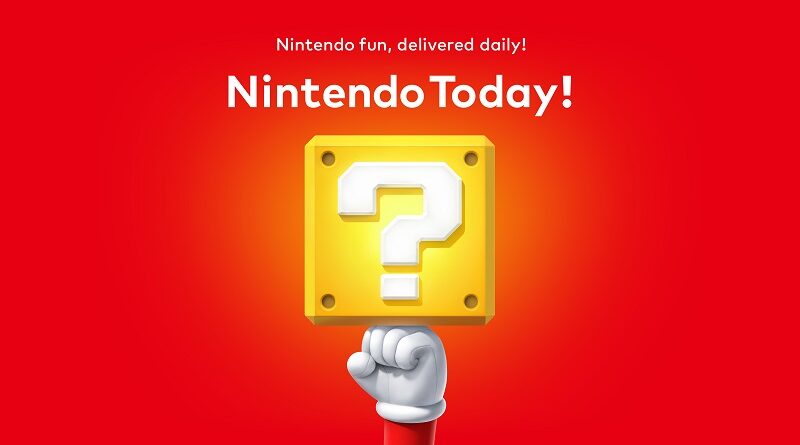Nintendo Today! (Mobile): all the updates (latest: Ver. 2.3.0 / Next: Ver. ???)
On this page, you will find all there is to know about the various updates for Nintendo Today! on Mobile.
Click here for more games and consoles updates!
How to download updates for Nintendo Today! for Android and iOS?
To download updates for Nintendo Today!, you have two options:
- tap on the notification that should appear on your phone;
- go to the App Store / Google Play Store, and more precisely to the “My Apps & Games” section > Installed tab (Play Store, Android) or the Updates tab (AppStore, iOS).
To check that you have the latest version installed, launch the app and head to the user page (User icon in bottom right corner of the screen): you should see the version number at the very bottom of the page.
Nintendo Today! – Ver. ???
No patch notes available yet. This update brings the following to the app:
- drops support for Android 9.0. App now requires Android 10.0 or more recent for downloading the app or updating it. App may still work on Android 9.0 after this update, but users may encounter issues while using it.
- Additional notes: none
- Source: app
Nintendo Today! – Ver. 2.3.0
- Now available in Argentina, Israel, Saudi Arabia, and the United Arab Emirates.
- Additional notes: none
- Source: app
Nintendo Today! – Ver. 2.2.1
- Release date: December 15th/16th 2025
- Platform: Android / iOS
- File size: 138kB (Android)
- Patch notes:
- We’ve fixed a few issues to make it easier for you to use.
- Additional notes: none
- Source: app
Nintendo Today! – Ver. 2.2.0
- Release date: December 1st/2nd/3rd 2025
- Platform: Android / iOS
- File size: 2MB (Android)
- Patch notes:
- The Donkey Kong theme has been added.
- The app is now available in Thailand, Malaysia, Philippines, and Singapore.
- Additional notes: Android update coming soon!
- Source: app
Nintendo Today! – Ver. 2.1.0
- Release date: November 13th/14th 2025
- Platform: Android / iOS
- File size: 2.02MB (Android)
- Patch notes:
- Added Calendar Widget Sizes
- Added a small widget you can use to check the weekly calendar.
- News and Browsing History Filtering
- News and browsing history can now be filtered by character.
- Additional notes: none
- Source: app
Nintendo Today! – Ver. 2.0.10
- Release date: October 19th/20th 2025
- Platform: Android / iOS
- File size: 0.91MB (Android)
- Patch notes:
- Share news
- You can tap the Share button within Nintendo Today! news content to share it.
- Additional notes: none
- Source: app
Nintendo Today! – Ver. 2.0.2
- Release date: September 29th/30th 2025
- Platform: Android / iOS
- File size: 710kB (Android)
- Patch notes:
- We’ve fixed a few issues to make it easier for you to use.
- Additional notes: none
- Source: app
Nintendo Today! – Ver. 2.0.1
- Release date: September 25th/26th 2025
- Platform: Android / iOS
- File size: 711kB (Android)
- Patch notes:
- We’ve fixed a few issues to make it easier for you to use.
- Additional notes: none
- Source: app
Nintendo Today! – Ver. 2.0.0
- Release date: September 11th/12th 2025
- Platform: Android / iOS
- File size: 12.46MB (Android)
- Patch notes:
- The Kirby theme has been added.
- Additional languages are supported: English (European), Spanish (European), Korean, and Traditional Chinese.
- The app is now available in South Korea, Taiwan, and Hong Kong.
- Additional notes: none
- Source: app
Nintendo Today! – Ver. 1.2.1
- Release date: July 31st/August 1st 2025
- Platform: Android / iOS
- File size: 312kB (Android)
- Patch notes:
- We’ve fixed a few issues to make it easier for you to use.
- Additional notes: none
- Source: app
Nintendo Today! – Ver. 1.2.0
- Added daily notifications
- You can now receive notifications for the news and content updates delivered to your home screen, once a day during a specified time slot.
Choose from morning, daytime, evening, and night.- Added picture-in-picture video
- Video content can now be displayed on top of the home screen or other apps. You can watch videos while doing something else.
- Additional notes: none
- Source: app
Nintendo Today! – Ver. 1.1.0
- Linking with the Google Calendar app
- Link the in-app calendar with your Google Calendar (Android) / Calendar (iOS) app to see scheduled Nintendo events, like game release dates, alongside your personal events.
- Favorites
- Set content as a favorite by tapping the Favorite button. You can filter your News and Browsing History to display only your favorites.
- You can now zoom in on images.
- Additional notes: none
- Source: app
Nintendo Today! – Ver. 1.0.4
We’ve fixed a few issues to make it easier for you to use.
- Additional notes: none
- Source: app
Nintendo Today! – Ver. 1.0.3
We’ve fixed a few issues to make it easier for you to use.
- Additional notes: none
- Source: app
Nintendo Today! – Ver. 1.0.2
We’ve fixed a few issues to make it easier for you to use.
- Additional notes: none
- Source: app
Nintendo Today! – Ver. 1.0.1
We’ve fixed a few issues to make it easier for you to use.
- Additional notes: none
- Source: app
Nintendo Today! – Ver. 1.0.0
No patch notes available, as this is the launch version of the app.
- Additional notes: none
- Source: app