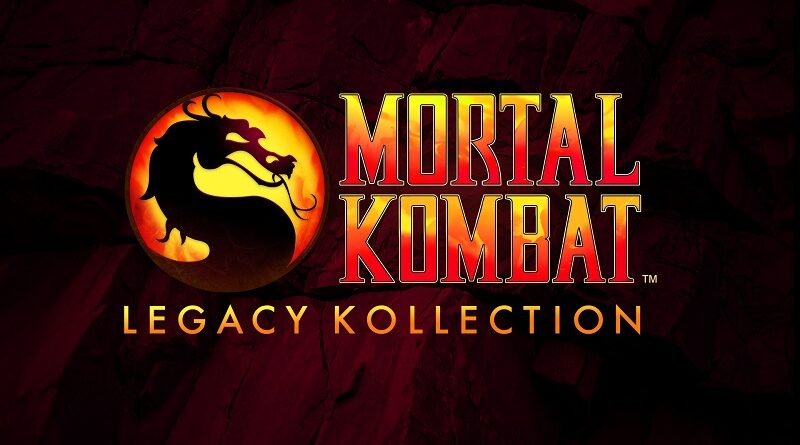Mortal Kombat: Legacy Kollection (Switch, Switch 2): all the updates (latest: Ver. 1.0.3)
On this page, you will find all there is to know about the various updates for Mortal Kombat: Legacy Kollection on Nintendo Switch and Nintendo Switch 2.
Click here for more games and consoles updates!
Mortal Kombat: Legacy Kollection – Upcoming Updates
- Release date: N/A
- Patch notes:
- Online Arcade: An Online Arcade feature is currently in development, which will give players the opportunity to create private or public rooms, select the games they want to play, and invite friends to join in. Each room can host up to 16 players, and multiple games can be played simultaneously; think of it as your personal Mortal Kombat game room, filled with just the games you love most (including multiples of any given game – so if you want two or three instances of the same game in your lobby, you can do that!). On individual games within the room, players rotate playing in a classic arcade “winner stays” queue structure or they can choose to simply spectate.
- The Krypt: The Krypt will be expanded with a new feature: The Khronicle of the Realms. This special illustrated history explains and explores the epic conflicts depicted in the first four arcade games and gives all fans a clear, concise record of the battles between Outworld, Earthrealm, Edenia, and more.
- Additional notes: none
- Source: Digital Eclipse
Mortal Kombat: Legacy Kollection – Ver. 1.0.3
- Release date: November 21st/22nd 2025
- Patch notes:
This update brings the following to the game:
- Fixes the following issues:
- Nintendo Switch 1 & 2: controller icons sometimes show up as incorrect buttons.
- Nintendo Switch 1: The rewind functionality in MK Mythologies: Sub-Zero, MK: Special Forces, and MK Trilogy is not working correctly.
Hotfix 110125
- Improved audio buffer for online play
- Restore missing audio in 32X MKII
- General improvements to MK4
- Fixed issue that caused UMK3 to reboot after Scorpion fatality
- General stability improvements for Genesis titles
- Pause button hold time reduced by 50%
- One-Button Fatalities added for all arcade titles
- General stability updates to Music Player
Hotfix 110425
- Fixed connection filter setting not working properly
- Various fixes to the Fatality Timer option
- Combos option has been added to moves list for relevant titles
- Fix for MK3 (Genesis) cheat menus not unlocking properly
- Additional improvements to MK4
- Minor localization corrections
- Some fixes to MK Trilogy Training Mode
Hotfix 110525
- Fixed desync issues that resulted from certain offline options impacting online matches
- Implemented default Game Settings for all Quick Match sessions
- Addressed issue where game boxes and arcade cabinets could overlap with text when viewing other games
- Additional notes: none
- Source: Digital Eclipse / Digital Eclipse (Steam) / Digital Eclipse (Steam) / Digital Eclipse (Steam)
How to download updates for Mortal Kombat: Legacy Kollection on Nintendo Switch?
To download the updates for Mortal Kombat: Legacy Kollection, you have three options:
- let the console do its thing if you have automatic downloads activated, and didn’t completely turn it off
If not…
- try to launch the game from the Home Menu while being connected to the internet. You should get a prompt when doing so: simply follow the instructions on screen;
OR
- select the game > press either + or – to go to the Options page > select Software update > select Via the Internet.
To check that you have the latest version installed, simply select the game on the Home Menu, and press – or + to go to the Options: the version number is displayed just below the game title.