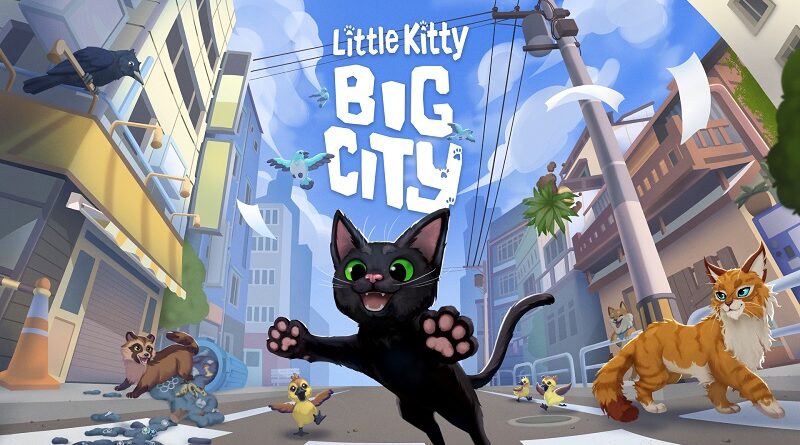Little Kitty, Big City (Switch): all the updates (latest: Ver. ??? / Next: Holiday Update)
On this page, you will find all there is to know about the various updates for Little Kitty, Big City on Nintendo Switch.
Click here for more games and consoles updates!
Little Kitty, Big City – Ver. ??? (Holiday Update)
- Release date: TBA
- Patch notes:
Gift Bow Hat:
Every Kitty gets a Gift Bow Hat in their inventory! Wear yours to remind the humans that you are a gift to be treasured!
Festive Photo Mode Stickers & Frames:
Give your Kitty pics a festive glow-up with our adorable seasonal sticker set. Add mittens, snowfolk, sweet treats and gifts, then finish your work with one of three new festive frame effects!
Snow:
SNOW! SNOW! SNOWWWWWWWWWW!!! IT’S SNOWING!
Customizer Improvements!
More skins and new templates:
Check out our new wardrobe assist! We’re adding nine preset cat skins to give you a head start when customizing your Kitty. NINE! (Like nine lives, get it?) Use them as-is to get a makeover in moments, or as the foundation for a bold new look!
And we added more templates! Every feline fashionista needs more closet space, so we’ve DOUBLED the number of custom skins you can create! The 6 skin limit for consoles is now 12, and PC players go from 20 slots to an whopping 40!
Wrap and new shapes:
‘Tis the season for wrapping, so we’ve added a wrap feature to the Kitty customizer! It’ll let markings wrap around Kitty’s body, making patterns like ringed tails or striped legs a total breeze.
We also heard that cool shapes were going to be HUGE in 2026, so we’ve added a star and a swirl to our range of markings! They’ll be perfect for celestial Kitty looks AND distressingly bright ‘90s arcade carpet-inspired fur…
Camera tweaks:
Last (but DEFINITELY not least), we’ve improved the customizer camera. It should now autofocus on the marking that you’re placing, meaning it’s easier to do fine detail work in awkward places. No more straining to see Kitty’s armpit!
- Additional notes: none
- Source: Double Dagger Studio (Steam)
Little Kitty, Big City – Ver. ???
- Release date: October 22nd/23rd 2025
- Patch notes:
- Fixed being able to use Taffy’s teleporter through the exterior apartment wall after you unlocked it
- Fixed being able to access Tanuki’s workshop if you unlocked all of the manhole portals pre-Update, but hadn’t done Doggo’s ball quest yet
- Added a fix to repair save games that got to the workshop too early which made it impossible to complete Doggo’s ball quest
- Fixed an edge case where you were not able to talk to Beetle on Taffy’s balcony after loading a save game
- Fixed CappedCrusader not being ticked off as complete for users whose save we previously fixed and set the correct hat count for.
- Fixed the completion percentage on the loading screen and elsewhere never reaching 100%
- Fixed quest icons appear on the map for already completed quests
- Fixed “big” prompt appearing before you unlocked dig ability
- Fixed ducklings rotating to face away when you entered photomode (they were shy)
- A handful of Cat Customizer fixes and improvements
- A few more things under-the-hood to increase memory and fix minor bugs
- Additional notes: none
- Source: Double Dagger Studio (Bluesky)
Little Kitty, Big City – Ver. ??? (Picture Purrfect)
- Release date: August 27th/28th 2025
- Patch notes (highlights):
- Players can look forward to exploring new parts of the neighborhood, each stuffed with delightful distractions.
- Meet new characters
- Update your hat wardrobe
- Customize your Kitty
- Unlock a host of photo mode features
- Make friends with a feline superstar,
- Cause even more chaos for the humans
- Learn how to do a dog impression? What on earth are you up to, Kitty?!
- Patch notes:
Kitty Customization
- You can now customize your Kitty using Tanuki’s exciting new technology! Pick your favorite fur color, add a cool coat pattern, start a trend for bright green toe beans, or lovingly replicate your own beloved pet with a design of your very own! We’re even giving you the ability to adjust eye color and pupil shape for each eye separately – a win for odd-eyed cats everywhere!
New Neighborhoods
- You’ll visit even more of the city, thanks to the new areas included in the Picture Purrfect Update!
- A residential part of the neighborhood gives you fresh insight into Doggo’s day-to-day activities, and introduces you to a chaotic sibling double-act – one’s a tech prodigy on a par with Tanuki, the other’s a being of pure chaos!
- We’ve also opened up two interior environments, each packed with surprises! Dare you play with the unpredictable inventions in Tanuki’s secret workshop? Or would you prefer to scamper around the palatial home of fluffy super-influencer Taffy as she glares from her cat basket of despair? Only one way to find out…!
So much more!
In addition to the above, the update also brings:
- New quests!
- New hats!
- New emotes!
- Human foods (and their side effects!)
- A hugely expanded photo mode (Stickers! Filters! Frames!)
- New music tracks!
How do I find the new stuff?
- New players: The Picture Purrfect Update content fits seamlessly into the base game, so you’ll discover everything from the update as you play. Have fun!
- Existing players: Welcome back! All you need to do is make sure you’ve polished off the To-Do list items for Beetle, Tanuki, and Big Potato (if you know, you know…)!
- Additional notes: none
- Source: Double Dagger Studio PR (07/06/2025) / Double Dagger Studio (Steam)
Little Kitty, Big City – Ver. ???
- Release date: March 10th/11th 2025
- Patch notes:
- Added a free Joker Hat which gives the player +1 Mischief when a human gets knocked down while wearing it (Go play Balatro! It’s really good!)
- Fixed a Very Silly issue with allowing scrolling off-screen w/ hats
- Fixed a small issues with Pedestrians that would cause them to not behave properly
- Fixed a small exception in optimizers culling the container script which made them not as efficient
- Fix bug where having a selected/equipped hat on the Main hat list and switching to the Bonus hats tab would cause cursor to be off-screen
- Updated credits
- Additional notes: none
- Source: Double Dagger Studio (Steam)
Little Kitty, Big City – Ver. ???
- Release date: February 6th/7th 2025
- Patch notes:
- Added a new free Snake Hat!
- Added a new inventory category to hold hats that aren’t collected in the main game
- Added a new button to the main menu
- Fixes, improvements and optimizations to various areas of the City
- Fixed key hint icons sometimes showing as the non-existent windows key
- Fixed head snapping to look at birds whilst asleep in nap spots.(Noticeable in chameleon yard, head would spazz out when birds got near)
- Fixed head snapping to look at menu positions “look at’s” whilst in nap spots
- Fixed the recycle bin showing you could deposit items that are not cans
- Fixed highlight outline appearing for some items that you couldn’t actually pickup
- Fixed Doggo bone resetting position after save / load (after having put it in a bowl)
- Fixed crashes/lock ups from invalid or corrupt player settings (if a computer crashed or the power went out during a save)
- Updated the credits
- Additional notes: none
- Source: Double Dagger Studio (Steam) / Double Dagger Studio (Bluesky)
Little Kitty, Big City – Ver. ???
- Release date: May 27th 2024 (North America, Europe) / May 28th 2024 (Japan)
- Patch notes:
- fixed being able to open the emote menu when pawing
- fixed being able to take a photo during the outro (and some other periods as well)
- made improvements to the doggo quest and pushing balls
- fixed bad collision on the kyoto style house which allowed players to clip into the building and get trapped inside
- improved the kitty being carried behavior
- fixed not being able to get the shiny jar on the vent near the shrine pond area
- fixed areas that could allow the player to skip Crow and break other quests
- improved collision inside and outside the convenience store
- improved the collision in the arcade
- improved the collision behavior of some of the larger, unpickupable small props (like the robot and gecku toys)
- fixed some awkward and bad collision in the Gecku store
- fixed a spot where you could get up on the train tracks from the back side of the construction yard and get out of bounds (and not be able to get back to the construction yard)
- fixed the clips that cover the train tracks and prevent players front jumping on it from working
- fixed some areas in the doggo yard where a ball could potentially fall out and/or get stuck
- closed up a hole player could fall out of behind the covered bike structure
- fixed a handful of trashcans that would let you enter them on the wall side and when you exited, would place you through the wall
- major improvements to player collision code
- fixed one of the nests falling from it’s spawn spot in some cases
- fixed the busting birds quest not counting a nest in some cases and will retroactively fix it for players who this happened to
- fixed the pine tree needles having box shadows
- fixed humans pushing around boxes or fans
- fixed players being jump scared if they are interacting with a box, trashcan, etc, or being carried
- added a failsafe for resetting the player if they happen to fall out of the map
- added an “Unstick Me!” button to the gameplay options menu ONLY TO BE USED IN EMERGENCIES
- added a failsafe for when tanuki is in the post pull state, but pre teleport state, to make sure she’s in the right spot and enabled
- fixed being able to open the esc menu and also open photo mode when the portal map was open and you were selecting a teleport destination
- dev commands are no longer accessible in the release builds
- improved auto saving to not happen in times that would cause an issue
- fixed the camera wall detect using a box collider that was twice as big as it should be
- if a player is stuck inside a volume when loading a save, we now put you in a safe, unstuck position
- fixed fans pushing kitty TOO MUCH which caused players to fall out of the map or worse
- fix trip not working on banana after picking it up
- fixed some ground collisions that were concave mesh colliders and didn’t properly detect collision when falling onto them
- fixed a bunch of areas around the construction yard to help prevent people getting themselves stuck by getting out in creative ways
- fixed a rare bug that would happen exiting photo mode where the main camera wouldn’t re-enable
- fixed a rare bug when exiting photo mode where kitty would get punted across the world and trigger random things along the way (like the outro, lol)
- Additional notes: none
- Source: Double Dagger Studio (Steam) / Double Dagger Studio (Twitter)
How to download updates for Little Kitty, Big City on Nintendo Switch?
To download the updates for Little Kitty, Big City, you have three options:
- let the console do its thing if you have automatic downloads activated, and didn’t completely turn it off
If not…
- try to launch the game from the Home Menu while being connected to the internet. You should get a prompt when doing so: simply follow the instructions on screen;
OR
- select the game > press either + or – to go to the Options page > select Software update > select Via the Internet.
To check that you have the latest version installed, simply select the game on the Home Menu, and press – or + to go to the Options: the version number is displayed just below the game title.