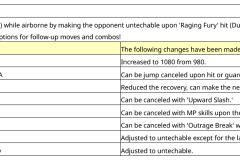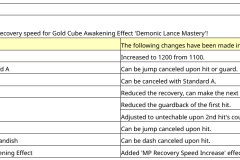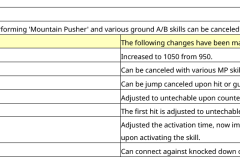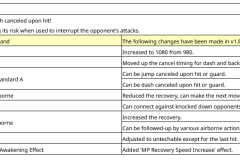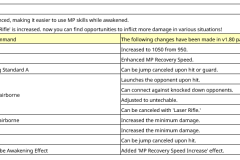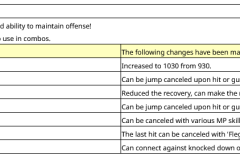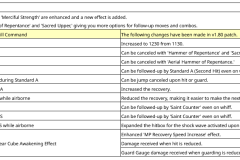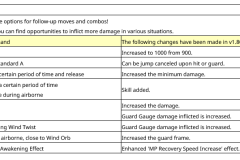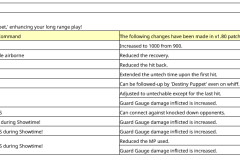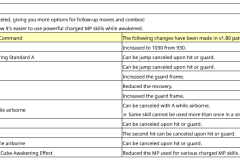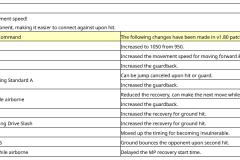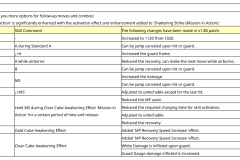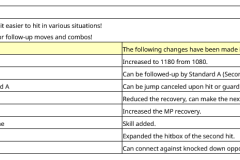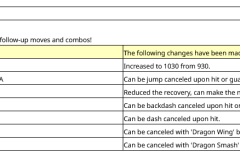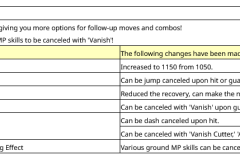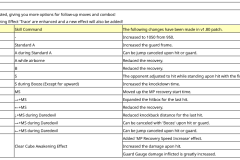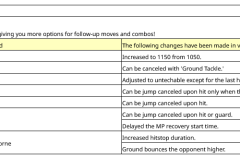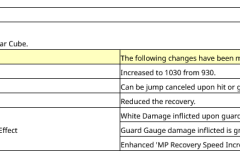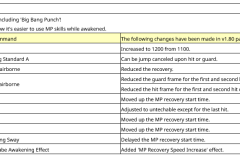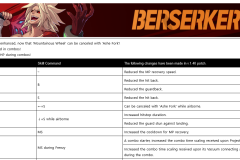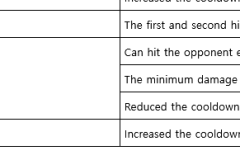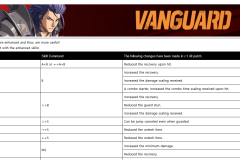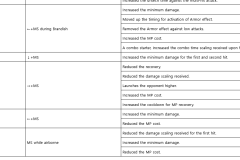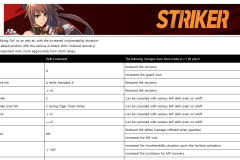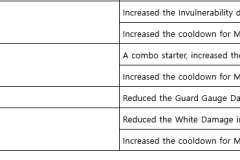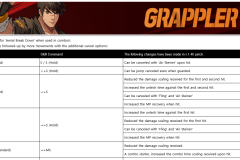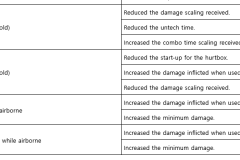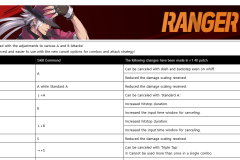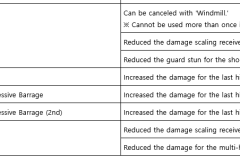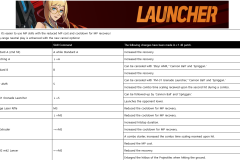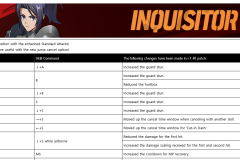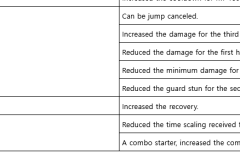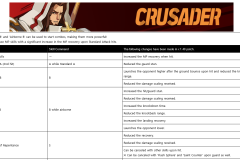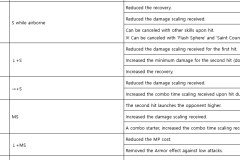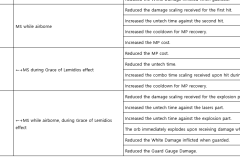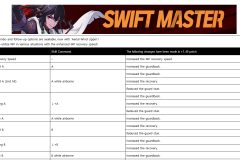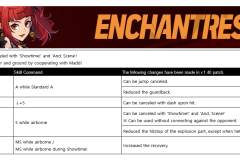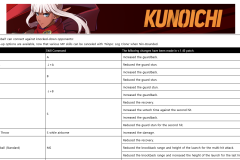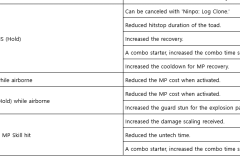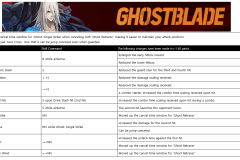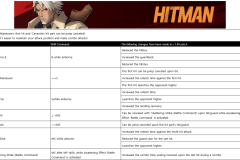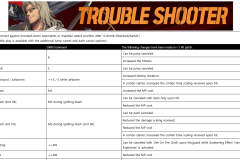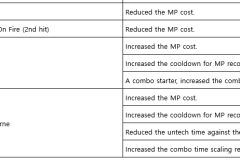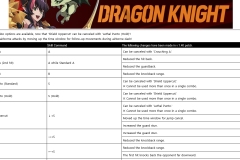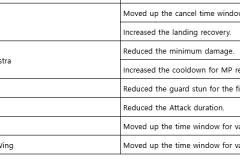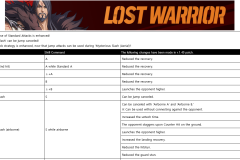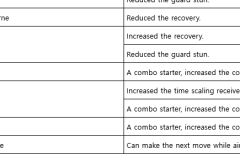DNF Duel: Who’s Next (Switch): all the updates (latest: Ver. 1.81)
On this page, you will find all there is to know about the various updates for DNF Duel: Who’s Next on Nintendo Switch (originally released on April 20th 2023 in North America, Europe, and Japan)!
Click here for more Software updates!
DNF Duel: Who’s Next – Ver. 1.81
- Release date: July 19th 2024 (North America, Europe, Japan)
- Patch notes:
[Battle]
- Following skills were different than other platforms.
- Ranger’s 「Guard Cancel」
- Troubleshooter 「G-Bomb(Upward)」
[Others]
- Minor text corrections were made.
- Additional notes: this update is required to play with other players in local multiplayer who have already updated to Ver. 1.91. Also, replays created with older versions of the game are not compatible with this new update. Make sure to save/record them before downloading it!
- Source: Nexon
DNF Duel: Who’s Next – Ver. 1.80
- Release date: June 13th 2024 (North America) / June 14th 2024 (Europe, Japan)
- Patch notes:
General
- New DLC character – Nen Master has been added.
Battle
- Battle balance adjustments have been made. Please refer to the list below for details.
Modes
【Training Mode】
- Frame Data display has been updated.
- Displays Startup and Advantages upon hit/guarded.
- You can switch displays Off/On from 「Info Display Settings」 – 「Frame Data」.
- For consecutive hits/guards, only the information of the first attack hit is displayed.
- White Damage setting is improved.
- You can adjust white damage from 「Gauge Settings」 – 「White Damage Amount」 by increment of 1%.
- Improved Reversal Record Settings.
- You can choose the replay type between Fixed and Randomly Selected from 「Reversal Record Settings」 – 「Replay Type」.
- Removed 「Record Timer」.
- Reversal Record automatically deletes sections without input between the start of recording and the input sequence.
- When played, the recorded actions execute immediately. (Except when delay is set)
- The Record Timer has been removed because it made understanding difficult.
- Added a feature that reverses the starting position when the position is reset.
- You can select Default/Inverted position in 「Quick Character Change」 – 「Play Side」.
【Replay Mode】
- Play speed for replay data can be selected.
- You can adjust the play speed by simply clicking the button.
- Please refer to the control guide displayed during the replay according to your platform.
Bug Fix
- Fixed the issue where Grappler was unable to resist the opponent’s awakening skill, when canceling the Shoulder Tackle and using the Seismic Crash during Gold Cube awakening.
- Fixed the issue where the opponent’s effect is remaining on the screen when Lost Warrior’s 「Time Stop」 is over.
Balance
- Trailer: click here!
- Additional notes: this update is required to play with other players in local multiplayer who have already updated to Ver. 1.80. Also, replays created with older versions of the game are not compatible with this new update. Make sure to save/record them before downloading it!
- Source: Nexon (Twitter) / Nexon (Twitter) / Nexon / Nexon
DNF Duel: Who’s Next – Ver. 1.70
- Release date: March 13th 2024 (North America) / March 14th 2024 (North America, Europe, Japan)
- Patch notes:
General
- New DLC character – Monk has been added.
Bug Fixes
【Battle】
- Fixed the bug in which the second attack of Battle Mage’s「Twinkle Smash」could not be triggered when both Twinkle Smash and the opponent’s attack were hit simultaneously.
- Fixed the bug in which recovery time differed among characters when removing the ‘Doll Hit’ status triggered by Enchantress’s MP skill.
【Tutorial】
- Fixed the bug in which Preview Demo fails in「Striker Combo: 06」from Basic Combos.
【Others】
- Minor text corrections were made.
- Additional notes: this update is required to play with other players in local multiplayer who have already updated to Ver. 1.70. Also, replays created with older versions of the game are not compatible with this new update. Make sure to save/record them before downloading it!
- Source: Nexon
DNF Duel: Who’s Next – Ver. 1.60
- Release date: December 18th 2023 (North America, Europe, Japan)
- Patch notes:
General
- New DLC character – Battle Mage has been added.
- New Stage ‘Meister’s Laboratory’ and new BGM ‘Flame for Freedom’ have been added.
Bug Fixes
【Battle】
- Fixed the bug in which, when Ranger’s Sudden Death (Clear Cube effect) is activated and Ranger uses a skill that increases his attack, the attack increase effect would not disappear until the Sudden Death effect ends.
- Fixed the bug in which a projectile was not being properly nullified in certain situations.
- Fixed the bug in which the distance between the player and the opponent would increase intermittently after the opponent used a grab at the edge of the screen.
- Fixed the following bugs that occured to the character under Doll Hit status by MP skill of Enchantress.
- The bug where damage motion is not appeared when the attack is hit in a certain timing.
- When the Doll Hit status is released, the invincibility frames for grab are not applied correctly.
- Fixed the following issues that occured when the effect of Grace of Remidios expired
- The issue where in certain situations, the effect would either end with a different timing or return to the normal state without displaying the ending motion
- The issue in which counter hits were not applied when attacked during the ending motion
【Gallery】
- Added missing Awakening Skill voices for Spectre and Brawler in the Sound Gallery.
【Others】
- Minor text corrections were made.
- Additional notes: this update is required to play with other players in local multiplayer who have already updated to Ver. 1.60. Also, replays created with older versions of the game are not compatible with this new update. Make sure to save/record them before downloading it!
- Source: Nexon
DNF Duel: Who’s Next – Ver. 1.50
- Release date: September 14th 2023 (North America, Europe, Japan)
- Patch notes:
■ General
- New DLC character – Brawler has been added.
■ Bug Fixes
【Training Mode】
- Fixed the bug in which the action recorded in the Reversal Record was played before the recovery upon staggering.
- Fixed the bug in which controller button settings were not properly applied when setting the Opponent Status to Controller.
【General Enhancements】
- Minor adjustments were made to effect displays during battles.
- Addressed minor text and window display issues.
- Minor text corrections were made.
- Additional notes: this update is required to play with other players in local multiplayer who have already updated to Ver. 1.50. Also, replays created with older versions of the game are not compatible with this new update. Make sure to save/record them before downloading it!
- Source: Nexon
DNF Duel: Who’s Next – Ver. 1.41
- Release date: August 2nd 2023 (North America, Europe, Japan)
- Patch notes:
- Spectre’s voice is not played when [Language Settings] – [Voice Language] – [Individual Settings] was applied before applying the patch Ver.1.40.
- The character Spectre is changed when Ranked Match starts.
- The default game Voice Language is set to Japanese.
- Spectre’s MP recovery speed is slowed down in certain situations.
- Additional notes: this update is required to play with other players in local multiplayer who have already updated to Ver. 1.41. Also, replays created with older versions of the game are not compatible with this new update. Make sure to save/record them before downloading it!
- Source: Nexon
DNF Duel: Who’s Next – Ver. 1.40
- Release date: July 12th 2023 (North America, Europe, Japan)
- Patch notes:
Patch notes
■ Battle
- New DLC character – Spectre has been added.
- Battle balance adjustments have been made.
- New Battle System has been added.
■ General / In various Modes
- Opening cinematic has been updated.
- The previous version can be found in Movie Gallery.
■ Bug Fix
【Training Mode】
- Fixed the bug in which the opponent set as ‘Guard all’ can sometimes be hit when certain actions are recorded on Reversal recording.
- Fixed the bug in which Record/Playback shortcut button is activated in certain situations, even when Record/Playback Type is set as ‘Random’ in Action Record Settings.
【Ranked Match】
- Fixed the bug in which the entry is not automatically released after the limited time to accept the match has passed.
【Battle】
- Fixed the bug in which Reversal system notice is displayed when it has not been activated.
- Fixed the bug in which certain objects are displayed in front of system notice in Oceanic Express Stage.
【Key Display】
- Moved 1P’s arrow keys to the left side of the screen in Training Mode and Replay Mode.
Game Balance
- List of changes:
- adds new playable character: Spectre (DLC, included in Season Pass)
- adds new gameplay system: Indomitable Spirit
- Indomitable Spirit can be activated while guarding. Stand strong against opponent’s attacks!
- Certain amount of White Damage is inflicted.
- Stun time when blocking the opponent’s skill becomes consistent.
- Voids pushback on guard.
- Right after Indomitable Spirit is activated, Guard Break damage is not received for guarding against continuous attacks while recovery.
- adds new gameplay system: Cube Select
- Clear Cube (50%): Awakening Effects are activated when 50% HP or less. While milder than Gold Cube, you become Awakened much earlier to dominate the fight!
- Gold Cube (30%): Awakening Effects are activated when 30% HP or less. You can unleash the full potential of the character. But proceed with caution as you have limited HP!
- Known issues:
- Spectre’s voice is not played
- Spectre’s voice is not played when [Language Settings] – [Voice Language] – [Individual Settings] was applied before applying the patch ver.1.40.
- Workaround: Go to [Individual Settings] – [Character Language Settings] and set the Spectre’s voice.
- Character is changed when waiting for Ranked Match with Spectre.
- When you set the [Character] to Spectre in [Ranking Match Entry] from the [Pause Menu] while waiting for Ranked Match without clearing the story mode, ‘Lost Warrior’ becomes a usable character.
- ※ Issue does not happen when Lost Warrior is unlocked.
- Workaround: go back to the [Ranked Match] – [Battle Settings] and set the character to Spectre.
- The default game Voice Language is set to Japanese
- Voice Language is set to Japanese when the hardware language is set to German or Spanish.
- Workaround: Set the language of your choice from [Language Settings] – [Voice Language].
- Spectre’s MP recovery speed slowed down in certain situations
- Spectre’s MP recovery speed is slowed when Awakening effect is activated after selecting Clear Cube. We are working on resolving the issue. Thank you for your patience.
- Additional notes: replays created with older versions of the game are not compatible with this new update. Make sure to save/record them before downloading it!
- Source: Nexon (Twitter) / Nexon (Twitter) / Nexon (Twitter) / Nexon (Twitter) / Nexon / Nexon / Nexon
How to download updates for DNF Duel: Who’s Next for the Nintendo Switch?
To download the updates for DNF Duel: Who’s Next, you have three options:
- let the console do its thing if you have automatic downloads activated, and didn’t completely turn it off
If not…
- try to launch the game from the Home Menu while being connected to the internet. You should get a prompt when doing so: simply follow the instructions on screen;
OR
- select the game > press either + or – to go to the Options page > select Software update > select Via the Internet.
To check that you have the latest version installed, simply select the game on the Home Menu, and press – or + to go to the Options: the version number is displayed just below the game title.