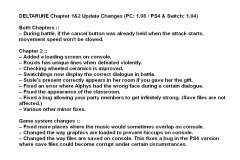Deltarune: all the updates (latest: Ver. 1.02 / Next: Ver. 1.03)
On this page, you will find all there is to know about the various updates for Deltarune on Nintendo Switch and Nintendo Switch 2.
Click here for more games and consoles updates!
Deltarune – Ver. 1.03(?)
- Release date: TBA
- Patch notes:
No patch notes available yet. This update brings the following to the game:
- gameplay improvements
- bug fixes
- Additional notes: none.
- Source: official Bluesky account
Deltarune – Ver. 1.02
- Release date: July 8th 2025
- Patch notes:
Chapter 2
- Fixed an issue in the room with fireworks where the floor switch can be pressed by an invisible character.
Chapter 3
- Key Items received from the Ball Machine no longer incorrectly persist outside of that room. This caused numerous issues, including not being able to receive the Shadow Crystal from a certain boss.
- Fixed an issue where Susie and Ralsei would appear completely shadowed if defeated by a boss’s attack.
- In a room where Susie destroys houses, she no longer stops moving erroneously after the battle. However, she now slides around erroneously. Apparently, this is better.
- Attempted to fix issues on Board 1 where you can see duplicate Ralseis as well as make Ralsei disappear indefinitely.
- Fixed some situations where borders were not displaying correctly.
Chapter 4
- Fixed some places where the characters were the normal color in an area that has abnormal coloration.
- Fixed an issue where it’s possible to get temporarily stuck in a playable piano.
- Fixed an issue during an optional battle where the damage numbers done to the players were not visible. Additionally, the heal numers were moving further to the right every time they appeared.
- Removed the erroneous appearance of a duplicate Kris in the closet.
- [Switch 2-only] Fixed an exploit where you can generate infinite untouchable cats if you touch them with the backside of the shield.
- [Switch 2-only] Fixed a misalignment of the petting effect and the mouse position.
- [Switch 2-only] Fixed a crash if you saved your game in the “Mike Zone” on Nintendo Switch, then imported your save file to Nintendo Switch 2 and continued from there.
All Chapters
- “Master Volume” setting now persists between Chapters when using the same file.
- Updated the save data import messages when first launching the game. Now, if you have more than one app’s save data on your console (for example, if you have saves from both the older version of the Chapter 1&2 demo as well as the newer version), it will display them as a list so you can choose the one you want to import. (Note: The import messages only appear if you have no existing save data for the full version of the game…)
- [Switch 2-only] Fixed an issue where the game displays at the wrong size on 1440p.
Additionally, there are several other minor aesthetic fixes across chapters 2, 3, and 4.
- Additional notes: none.
- Source: official Bluesky account
Deltarune – Ver. 1.01
- Release date: June 23rd 2025
- Patch notes:
Ch3 (v.0.0.086)
- Fixed a common crash in a room with a lot of screens.
- Fixed a crash when a certain boss tries to summon enemies.
- Fixed a freeze that involved talking to a character after getting off of a raft.
- Fixed a freeze when checking binoculars.
- Removed a visible debug message.
- Fixed a crash involving picking up grass and swapping characters frame perfectly.
- Fixed a part where you can erroneously enter an empty room.
- Backtracking to a puzzle after attaining a special armor no longer crashes the game.
- Added a failsafe if you don’t have audio output during rhythm game segments.
- Fixed a softlock where you can get teleported to the Green Room during the battle with one of the final bosses, and be permanently unable to progress if you save. (This fix prevents the issue from happening again, but unfortunately, if you had this bug occur, your save file will still be broken.)
- Fixed a softlock where the raft could get stuck in a wall.
- Fixed a crash if you lose to the first miniboss with zero points.
- Fixed a depth issue with a black tile.
- Added a failsafe in case a certain video doesn’t display correctly.
- Fixed a bug when receiving a prize for attaining the highest rank.
- After defeating a certain boss, if your inventory is too full to receive the armor in the chest, a treasure chest will be placed into the Green Room.
- Fixed a continuity issue in a certain scene on Switch/Switch 2.
Ch4 (v.0.0.086)
- Fixed an issue where pressing up was required to move our of a present, regardless of button config settings.
- Small graphical alteration to a certain scene.
- Fixed an issue where the game would crash when loading a file from Chapter 3.
- Fixed a crash with a scene that could happen at the end of an area.
- Fixed an issue of trapped in the closet.
- Added instructions to help clarify a certin ACT on Switch/Switch 2.
- Fixed a softlock that required pressing the MENU button to procees on Switch/Switch 2
- Additional notes: none.
- Source: official Bluesky account
Deltarune – Ver. 1.06
- Release date: February 28th 2022 (North America) / February 29th 2022 (North America, Europe, Japan)
- Patch notes:
No patch notes available. This update brings the following:
- fixes an issue causing loading an old save or getting a game over to not work
- Additional notes: none.
- Source: official Twitter account
Deltarune – Ver. 1.04
- Release date: February 22nd 2022 (North America, Europe, Japan)
- Patch notes:
- Known issues:
- prior Chapter 2 save files load in the wrong place, or not at all
- Additional notes: none.
- Source: official Twitter account
Deltarune – Ver. 1.0.3b
- Release date: TBA
- Patch notes:
Both chapters
- While dodging bullets in battle, you can now hold the cancel button to move at half speed.
Chapter 1
- ShadowCrystal will display in your KEY ITEMs after you defeat Jevil. If you load a file from Chapter 1 where you defeated Jevil, it will appear in your inventory in Chapter 2.
Chapter 2
- If you have already completed the chapter, checking Kris’s bed at the beginning of the game allows you to skip straight to the Cyber World.
- If you defeated enemies in Chapter 1 with violence, there is now slightly different dialogue in Chapter 2 when you first meet Lancer.
- The hidden boss becomes subtly more difficult when angry.
- R-Action: FluffyGuard was improved in various ways. You can hold the cancel button to stop the rotation of the fluff ball.
- Additional notes: none.
- Source: official Twitter account
Deltarune – Ver. 1.0.3
- Release date: September 23rd 2021 (North America) / September 24th 2021 (Europe, Japan)
- Patch notes:
No patch notes available. This update brings the following:
- adds Chapter 2.
- Additional notes: none.
- Source: game
How to download updates for Deltarune for the Nintendo Switch?
To download the updates for Deltarune, you have three options:
- let the console do its thing if you have automatic downloads activated, and didn’t completely turn it off
If not…
- try to launch the game from the Home Menu while being connected to the internet. You should get a prompt when doing so: simply follow the instructions on screen;
OR
- select the game > press either + or – to go to the Options page > select Software update > select Via the Internet.
To check that you have the latest version installed, simply select the game on the Home Menu, and press – or + to go to the Options: the version number is displayed just below the game title.