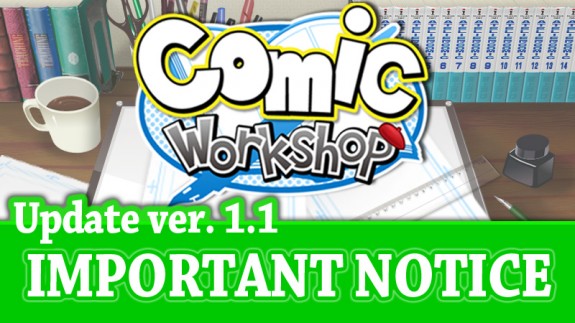[Updated] Comic / Painting Workshop: update 1.1, Miiverse screenshots now available
Update
Good news for users of Comic Workshop and Painting Workshop: the Miiverse community have been updated, which means you can now post screenshots directly to Miiverse.
Source: Miiverse
***
After a long wait, the Software update ver. 1.1 for Comic Workshop and Painting Workshop is finally available: it was released yesterday in Europe and North America. The main feature is a new option that allows for screenshots sharing on Miiverse.
When you create a folder, there’s now an option for Miiverse at the bottom of the touch screen: if you set it on “ON”, you will be able to take screenshots from that folder… but you won’t be able to use the Picture Tool. Once you have your screenshot, all you need to do is press the Home button and launch Miiverse.
Jeremy from Collavier gave some tips regarding screenshots:
– Open a page and press on the A button to switch to the Preview mode.
– Take a screenshot of the upper screen if you want to display the whole page.
– Texts or other detailed parts may not be clearly visible. In that case you may want to take a screenshot of the lower screen after you set the zoom to 100% (optimal quality).
– Did you make a drawing with the “For illustrations” page size preset? Simply take a screenshot of the lower screen and the page will cover the whole screenshot.
Unfortunately, there’s a catch… it is not possible to post screenshots from Comic / Painting Workshop just now, as the Miiverse community hasn’t been updated yet. It looks like budding artists who want to share their creations on Miiverse will have to wait just a little bit longer!