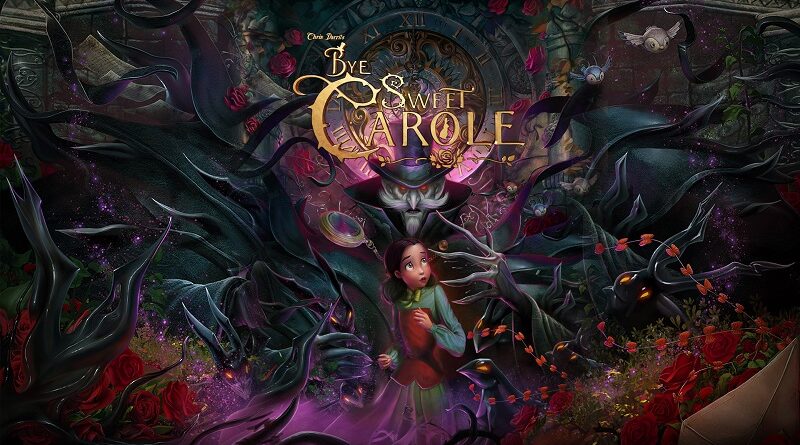Bye Sweet Carole (Switch): all the updates (latest: Patch 1)
On this page, you will find all there is to know about the various updates for Bye Sweet Carole on Nintendo Switch.
Click here for more games and consoles updates!
Bye Sweet Carole – Ver. ??? (Patch 1)
- Release date: December 3rd/4th 2025
- Patch notes:
- Fixed an issue where cutscenes occasionally play twice.
- Fixed a rare crash after defeating the boss in Chapter 5.
- Fixed an issue causing Velenia to get stuck in the hallway in the past Bunny Hall in Chapter 7
- Fixed an issue in the Sewing room where the mannequin wouldn’t fall from the top level, blocking Lana on the crate and preventing progression.
- Fixed the softlock that occurred when the input to pull the handle in the shower rooms was missing in Chapter 4.
- Fixed an issue preventing Ms Fisherin from climbing on top of the tables in Chapter 3.
- Fixed an issue with the crank losing interaction in Chapter 5 after dropping the crate on Lana and killing her, blocking further progression.
- Additional notes: none
- Source: Maximum Entertainment
Bye Sweet Carole – Ver. 1.0.2
- Release date: ???
- Patch notes:
No patch notes available.
- Additional notes: none
- Source: game
How to download updates for Bye Sweet Carole on Nintendo Switch?
To download the updates for Bye Sweet Carole, you have three options:
- let the console do its thing if you have automatic downloads activated, and didn’t completely turn it off
If not…
- try to launch the game from the Home Menu while being connected to the internet. You should get a prompt when doing so: simply follow the instructions on screen;
OR
- select the game > press either + or – to go to the Options page > select Software update > select Via the Internet.
To check that you have the latest version installed, simply select the game on the Home Menu, and press – or + to go to the Options: the version number is displayed just below the game title.