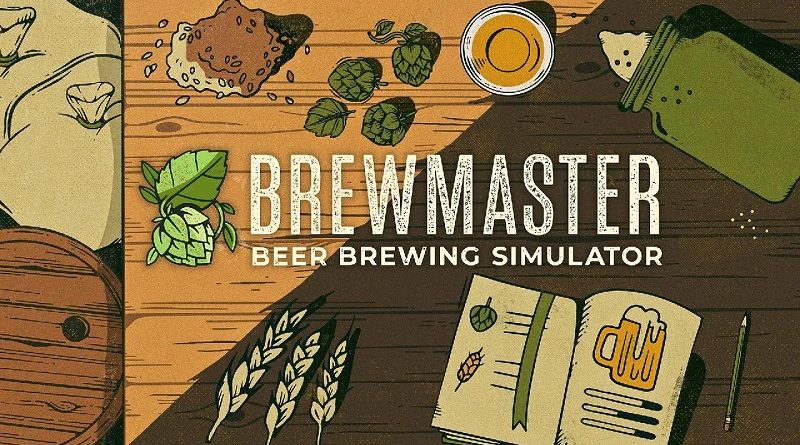Brewmaster: Beer Brewing Simulator (Switch): all the updates
On this page, you will find all there is to know about the various updates for Brewmaster: Beer Brewing Simulator on Nintendo Switch (originally released on October 27th 2022 in North America and Europe, and November 24th 2022 in Japan)!
Click here for more Software updates!
Brewmaster: Beer Brewing Simulator – Ver. 1.0.8.0
- Release date: ???
- Patch notes:
Improvements
- Volumes shown on beer bottle labels will now show in Imperial, if that is the selected measurement system
- Various audio SFX added
Bug Fixes
- Fixed an issue during the tutorial where input shortcuts in the Brewer’s Quarterly were not properly disabled
- Fixed an issue where the Recipe Creator could close without saving after editing certain fields
- Fixed an issue where keyword tooltip detection would not update properly when changing language
- Fixed an issue where the season could be advanced without opening the latest issue of Brewer’s Quarterly
- Fixed an issue where the bonus requirement for “The Joy of Brewing” job were not showing as completed when they should
- Fixed an issue where placing some furniture closely together could result in being unable to move the furniture afterwards
- Fixed an issue in the Recipe Creator where some values could not be entered manually
- Fixed an issue preventing interacting with a pump if you had an unstowed item in your hand
- Fixed camera framing in the tasting sequence for some of the larger glasses and bottles
- Fixed various issues with the label maker, such as some settings not working as they should
- Fixed a crash that could occur when repeatedly filling a brew pot with water from the sink tap
- Fixed issue where Catalogue shortcut could become disabled during the tutorial
- Fixed issue where connecting a pump to the sink tap could cause the tap to stop working
- Fixed an issue where the name of interactable items would not show.
- Fixed some issues with the display of inventory amounts on various screens
- Fixed an issue where rounding would cause apparent discrepancies in style matches
- Fixed a crash that could occur on the competition screen
- Additional notes: none.
- Source: Auroch Digital
How to download updates for Brewmaster: Beer Brewing Simulator for the Nintendo Switch?
To download the updates for Brewmaster: Beer Brewing Simulator, you have three options:
- let the console do its thing if you have automatic downloads activated, and didn’t completely turn it off
If not…
- try to launch the game from the Home Menu while being connected to the internet. You should get a prompt when doing so: simply follow the instructions on screen;
OR
- select the game > press either + or – to go to the Options page > select Software update > select Via the Internet.
To check that you have the latest version installed, simply select the game on the Home Menu, and press – or + to go to the Options: the version number is displayed just below the game title.