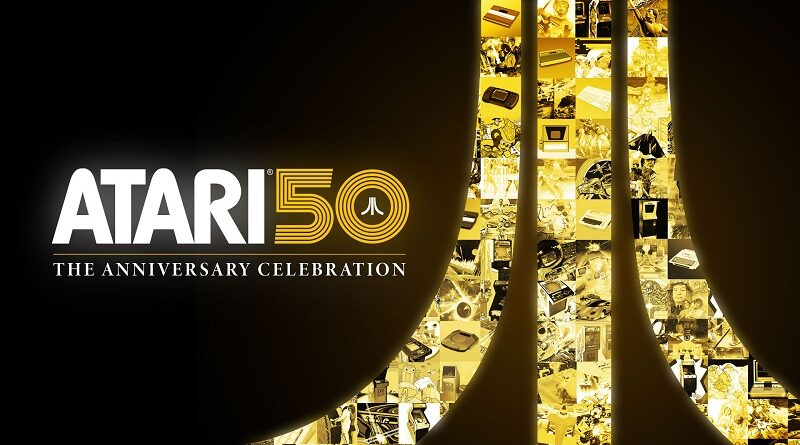Atari 50: The Anniversary Celebration (Switch): all the updates (latest: Ver. ???)
On this page, you will find all there is to know about the various updates for Atari 50: The Anniversary Celebration on Nintendo Switch (originally released on November 11th 2022 in North America and Europe, and August 2023 in Japan)!
Click here for more Software updates!
Atari 50: The Anniversary Celebration – Ver. ???
- Release date: September 26th 2024 (North America, Europe, Japan)
- Patch notes:
Ready for New ContentThe game’s code and main menu have been updated to enable the addition of post-launch content for Atari 50: The Anniversary Celebration. There are two content packs, each pack offering 19 additional games as well as a new interactive timeline, featuring more exclusive interviews, historical artifacts, and context for the games themselves.
The first content pack, “The Wider World of Atari,” will be available at 8:00 AM PST. Players who choose to purchase will gain access to a new interactive timeline featuring exclusive interviews with Atari developers, historians, and players who have helped shape the company’s legacy over the last 50 years. In additional to videos, rare artwork, and other historical artifacts, the Game Library has been augmented with 19 additional games:
- Atari Video Cube, 2600, 1982
- Berzerk, 2600, 1982
- Berzerk: Voice Enhanced, 2600, 2023
- Desert Falcon, 2600, 1987
- Off the Wall, 2600, 1989
- Sky Diver, 2600, 1978
- Steeplechase, 2600, 1981
- Stellar Track, 2600, 1980
- Submarine Commander, 2600, 1982
- Berzerk, 5200, 1983
- Avalanche, Arcade, 1978
- Berzerk, Arcade, 1980
- Destroyer, Arcade, 1977
- Football, Arcade, 1978
- Frenzy, Arcade, 1982
- Red Baron, Arcade, 1981
- Skydiver, Arcade, 1978
- Super Bug, Arcade, 1977
- Avalanche, Atari 8-bit, 1981
The following additional updates in this patch are available for all players!
Neo Breakout EditorPlayers can now create their own levels in Neo Breakout! To access the editor, simply choose Create from the main menu of Neo Breakout; all the controls are explained within the game itself. This is available to all players and is not part of the new paid content add-ons.
VCTR-SCTRStarting in wave 3, the Lunar Lander phase now features missile-firing turrets inspired by Gravitar. Shields up!
Various Bug FixesLots of little things have been tweaked and improved.
- Additional notes: none.
- Source: Digital Eclipse (Steam)
Atari 50: The Anniversary Celebration – Ver. ??? (Holiday Update)
- Release date: December 5th 2023 (North America, Europe, Japan)
- Patch notes:
- Added the following games:
- Adventure II (homebrew) 2600
- Bowling 2600
- Double Dunk 2600
- Maze Craze 2600
- Miniature Golf 2600
- MotoRodeo 2600
- Aquaventure (prototype) 2600
- Save Mary (prototype) 2600
- Super Football 2600
- Return to Haunted House (homebrew) 2600
- Circus Atari 2600
- Warbirds Lynx
- Minor bug fixes
- Additional notes: none.
- Source: Digital Eclipse (Steam)
Atari 50: The Anniversary Celebration – Ver. ???
- Release date: January 18th 2023 (North America, Europe)
- Patch notes:
REIMAGINED
- Eliminated rare VCTR-SCTR glitch and added minor improvements.
- Added various minor improvements to Haunted Houses.
ARCADE
- DIP switches can now be accessed for most arcade games at the Game Options menu. These will vary based on the game’s original options, but may include settings such as game difficulty, number of initial lives, bonus score thresholds, and screen orientation. (One exception is Akka Arrh, which did not use DIP switches.)
- Some arcade games have been enhanced with new options in their DIP Switch settings. For instance, Pong and Fire Truck offer color modes that were not available in the original arcade versions. Fire Truck can also be set to single-player mode, which more closely represents Atari’s Smokey Joe arcade machine.
- Fixed an error that caused the zoom function in I, Robot to function abnormally.
- Lunar Lander controls have been tweaked & standardized. Thrust is now mapped to the right analog stick (any direction) as well as the Nintendo Switch touch screen.
- Lunar Lander no longer automatically inserts an additional coin when the start button is pressed.
- Quantum no longer starts a two-player game by default on the Nintendo Switch.
- Food Fight controls have been fixed so Charlie retains his direction when the analog stick is released.
ATARI 2600
- Adventure game variation #3 correctly generates random item positions.
- A gameplay exploit has been removed from Warlords.
- Solaris’ Galactic Scanner can now be activated from Player 1’s controller.
- Restored missing pages of Swordquest: EarthWorld comic book.
- Minor improvements to the 2600 game variation selection system.
ATARI JAGUAR
- Tempest 2000 now supports analog controller input. This feature was hidden in the original game and intended to support an official rotary controller that was never released. This feature has now been surfaced and improved to function with modern controllers. Take it for a spin!
- Tempest 2000 now offers an “Enhanced & Overclock” mode that boosts the video to 60 FPS for a smoother experience on modern hardware.
- Cybermorph players can now use Access Codes at the level select screen.
- Club Drive players can now visit the secret level, Planet Todd.
ATARI LYNX
- Option 1 and Option 2 buttons now function as they should.
- Malibu Bikini Volleyball matches now end correctly.
MISCELLANEOUS
- Fixed a bug where timelines would sometimes improperly calculate completion percentage.
- Video segment durations are now listed on the timeline.
- Implemented various other minor bug fixes and small refinements.
- Updated credits to thank even more people for their incredible help!
- Additional notes: none.
- Source: Digital Eclipse (Steam)
How to download updates for Atari 50: The Anniversary Celebration for the Nintendo Switch?
To download the updates for Atari 50: The Anniversary Celebration, you have three options:
- let the console do its thing if you have automatic downloads activated, and didn’t completely turn it off
If not…
- try to launch the game from the Home Menu while being connected to the internet. You should get a prompt when doing so: simply follow the instructions on screen;
OR
- select the game > press either + or – to go to the Options page > select Software update > select Via the Internet.
To check that you have the latest version installed, simply select the game on the Home Menu, and press – or + to go to the Options: the version number is displayed just below the game title.