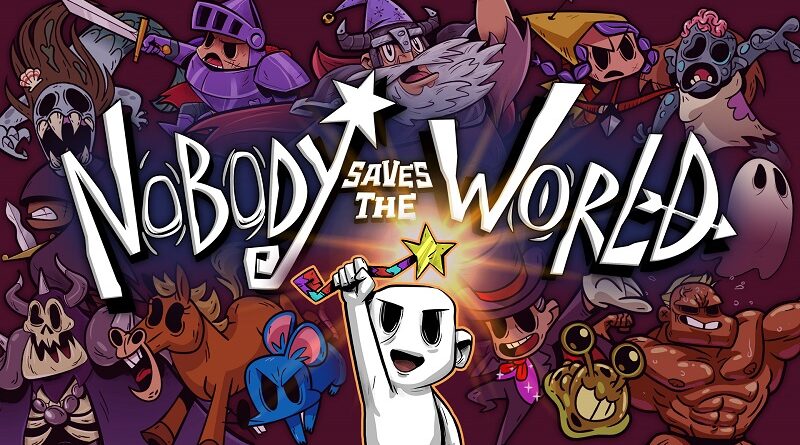Nobody Saves the World (Switch): all the updates (latest: Impossible Dungeon Update)
On this page, you will find all there is to know about the various updates for Nobody Saves the World on Nintendo Switch (originally released on April 14th 2022 in North America, Europe, and Japan)!
Click here for more Software updates!
Nobody Saves the World – Ver. ??? (Impossible Dungeon Update)
- Release date: January 18th 2023 (North America, Europe) / January 19th 2023 (Japan)
- Patch notes:
No patch notes available. This update brings the following to the game:
- adds a new carnival themed “endless” dungeon
- Step right up, and see if you’ve got what it takes to brave the challenges of Magic Jimmy’s Impossible Dungeon! Tucked away in a corner of the Alchemist’s Gorge area, players can test their skills on several floors of increasingly tough combat challenges while racing against the clock to try and get through each challenge as quickly as possible. This mode is perfect for Nobody Saves the World players who are looking for an endless combat challenge and a space to test new form combinations.
- adds a new Dinosaur form you can unlock by playing through the Impossible Dungeon
- Conquer the Impossible Dungeon, and be rewarded with the magical Dino Plushy that unlocks the new Dinosaur form! As with all other forms, the Dino comes with its own unique abilities and quests, and can be used throughout the entire game. Doing well in the dungeon will also reward players with tickets that can be used to build a commemorative statue of all the game’s forms.
- Additional notes: none.
- Source: Drinkbox Studios (Steam)
How to download updates for Nobody Saves the World for the Nintendo Switch?
To download the updates for Nobody Saves the World, you have three options:
- let the console do its thing if you have automatic downloads activated, and didn’t completely turn it off
If not…
- try to launch the game from the Home Menu while being connected to the internet. You should get a prompt when doing so: simply follow the instructions on screen;
OR
- select the game > press either + or – to go to the Options page > select Software update > select Via the Internet.
To check that you have the latest version installed, simply select the game on the Home Menu, and press – or + to go to the Options: the version number is displayed just below the game title.