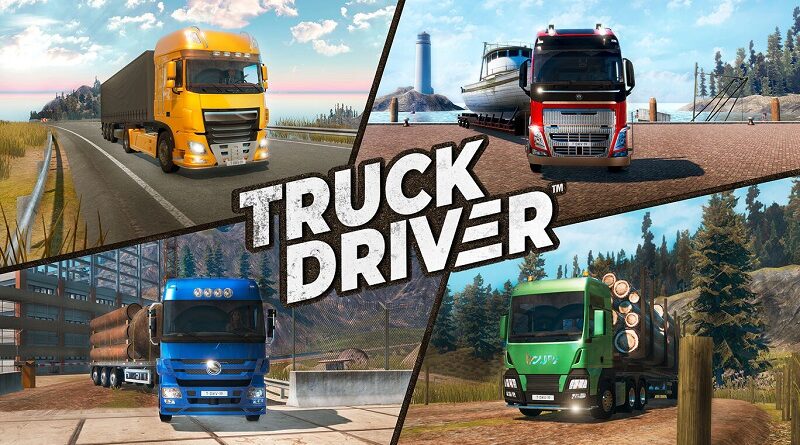Truck Driver (Switch): all the updates (latest: Ver. 1.36)
On this page, you will find all there is to know about the various Software updates for Truck Driver on Nintendo Switch.
Click here for more games and consoles updates!
Truck Driver – Ver. 1.36
- Release date: March 14th/15th 2025
- Patch notes:
- Fixed unwanted invisible colliders, present in multiple areas of the map.
- Fixed UI speed limit value to match the speed limit of road signs.
- Made a general fix for truck teleporting issues, this includes resetting truck after major crashes, resetting after the fuel tank is completely empty, resetting after falling asleep.
- Made a general fix for trailer spawning issues for all the missions.
- Made a fix for the trailer not spawning after resetting the truck or game or starting the job again.
- Made a fix for the truck trailer spawning in a different place than intended.
- Fixed general issues with the truck.
- Fixed few AI car issues.
- General visual asset fixes and bug fixes.
- Additional notes: none.
- Source: Soedesco
Truck Driver – Ver. 1.34
- Release date: ???
- Patch notes:
- NEW: AI Trucks drive around the map both with and without trailers attached
- FIXED: Rebalanced Truck speeds and acceleration based on community feedback
- FIXED: Rebalanced AI speeds and acceleration based on community feedback
- FIXED: Resolved an issue with night-time being perceived as too dark based on community feedback
- FIXED: Resolved an issue with invisible walls in Mary’s lot
- FIXED: Resolved an issue with the game freezes when abandoning a mission mid-chat
- FIXED: Resolved an issue where buttons are missing in the mapping
- FIXED: Resolved an issue where pedestrians are sliding over the pavement beside the road
- FIXED: Rebalanced the cooldown timer of the parking Missions
- FIXED: Resolved an issue with the SatNav during Parking Missions
- FIXED: Rebalanced the rewards of Parking Missions
- FIXED: Balanced the speed traps according to the most recent speed limitations
- FIXED: Resolved an issue with a failed mission upon entering a drop off area
- FIXED: Resolved an issue with the Satnav 1km distance indicator
- FIXED: Resolved an issue where Miles per hour was used instead of Miles when indicating distance
- FIXED: Resolved an issue with where LODs gave an issue after resting
- FIXED: Resolved an issue with the map not being updated after placing a waypoint
- FIXED: Resolved an issue with the trailer in the mission “The big one” that is not marked as an objective
- FIXED: Resolved an issue with the drop off point of the first Charlie Dover mission
- FIXED: Resolved an issue with the windshield wipers not removing rain
- FIXED: Resolved an issue with a couple of traffic signs being flipped
- FIXED: Resolved an issue with a shifted lens flare
- FIXED: Updated several lines of localization
- FIXED: Resolved an issue with speed limits that incorrectly displayed on SatNav
- FIXED: Resolved an issue with the rumble that was on the highest setting by default
- FIXED: Resolved multiple issues where the AI would suddenly freeze
- FIXED: Resolved an issue with Parking Missions not triggering correctly
Truck Driver – Ver. 1.32
- Release date: August 27th 2021 (North America, Europe, Japan)
- Patch notes:
- NEW: Purchasable horn sounds. New horn sounds can be purchased in the garage
- NEW: From now on the game now logs the distance travelled with each individual truck. You can view this in the garage and in the in-game menu
- NEW: Revisited and changed speed limits on all roads in the game to be more logical and realistic
- NEW: Revised all engines in all trucks and adjusted steering
- NEW: Improved visuals for AI vehicle lane switching
- NEW: Improved suspension feel in in-cabin camera modes
- NEW: Made visual upgrades to windscreens and sunscreens
- NEW: Revisited the way required parking position of trailers is displayed for a clearer indication
- NEW: Added a ‘completed missions’ list for all clients
- NEW: Added the ‘garage’ & ‘truck damage and repair’ mechanics to the game’s tutorial
- NEW: Added profile pictures to conversations with clients
- NEW: Added Social media buttons to the main menu that link to the corresponding pages
- NEW: Added a default button to the steering wheels to change the camera
- Fixed: Reduced the steering wheel vibration on multiple wheels
- Fixed: Improvements on force feedback on multiple steering wheels
- Fixed: Repeatable missions fail after delivering cargo twice to the same drop-off point
- Fixed: Adjusted engine power for all truck engines
- Fixed: Quest and Venture truck acceleration and speed issues
- Fixed: Issues with driving uphill
- Fixed: Improvements to the garage interface
- Fixed: Wrong speed limit displayed on satnav on some roads
- Fixed: Third mission from David Sueng that repeatedly failed
- Fixed: UK DLC Paint Jobs have been unlocked in the main menu
- Fixed: Crash sounds have been implemented correctly
- Fixed: All horn sounds have been normalised
- Fixed: AI Tractor speed has been adjusted
- Fixed: Performance issues have been addressed
- FIXED: Removed a bug where the speed limit would drop to 30 km/h on junctions
- FIXED: Resolved an issue where players would be fined for running red light while light is still orange
- FIXED: Fixed an issue where AI Traffic would drive with constant braking lights lit
- FIXED: Tweaked the turning radius for 6×4 & 8×4 trucks
- FIXED: Removed floating pieces of road in several areas
- FIXED: Resolved an issue where players’ satnav would display wrong starting location when entering and leaving a garage during a mission
- FIXED: Removed incorrect signs near T-junctions
- FIXED: Removed wrongly placed 75 km/h signs in specific areas
- FIXED: Resolved an issue where certain languages in the menu weren’t displayed correctly
- FIXED: Overhauled all city/town signs on highways
- FIXED: Resolved an issue where AI traffic drove relatively close to each other and formed trains
- FIXED: Resolved an issue where mission steps were skipped when dialogue was skipped
- FIXED: Resolved an issue where the Quest Endurance LH8X6 could not reach 100% while parking
- FIXED: Fixed an issue where steering wheel button icons displayed incorrectly in GUI
- FIXED: Fixed an issue where rain would disappear in several camera modes
- FIXED: Fixed an issue where the RPM gauge was constantly hitting the limiter and not shifting up in automatic transmission trucks
- FIXED: Resolved an issue where steering wheels position would not reflect the in-game steering wheel
- FIXED: Resolved an issue where there was no force feedback and vibration on Logitech steering wheels
- Partially Fixed: Steering wheels visually do not reflect the input in-game
Truck Driver – Ver. 1.29
- Release date: March 30th 2021 (North America, Europe, Japan)
- Patch notes:
- NEW: Option to fast travel to garages you own through in-game pause menu
- NEW: Skills and passives level caps increased from 5 to 20
- NEW: 15 new unlockable paint color option in the garage
- NEW: The game now shows the unlock requirements for every locked customization option
- NEW: Overhauled rain effect on truck windshields
- NEW: Added ‘Restore Default’ functionality in the options screen
- NEW: New sound effects implemented in different aspects of the game
- Fixed: Turning radius issues for 6×4 and 8×4 trucks
- Fixed: Save data, load results in returning to nearest resting place
- Fixed: GUI issues when applying paint jobs
- Fixed: Truck KW and HP stats adjusted
- Fixed: Adjustments to random road blocks
- Fixed: Reduced visual artifacts when driving in tunnels with the top view camera
- Fixed: Removed low quality trees close to the road
- Fixed: Removed instances of grass placed in the middle of the road
- Fixed: Fixed visual glitches in the farm hidden place
- Fixed: Gamma configuration now affects GUI
- Fixed: Some floating interaction icons were missing (rest stops, jobs etc.)
- Additional notes: none.
- Source: Soedesco
Truck Driver – Ver. 1.27
- Release date: February 18th 2021 (North America, Europe, Japan)
- Patch notes:
- NEW: Skills and passive level caps increased from 5 to 20
- NEW: 15 new unlockable paint color options in garage
- NEW: Button mapping. You can now remap your controls in the options menu for both controller and steering wheel controls
- NEW: Random Road Blocks. Now the roads may have blockages caused by accidents or constructions
- NEW: Rumble Strips. Present on highways and roads that allow a maximum of 120 km/h, feature to alert inattentive drivers of potential danger, by causing a tactile vibration and audible rumbling
- NEW: Sound effects. New sound effects implemented in different aspects of the game, including a reverse beep
- NEW: Added ‘Restore default’ functionality in the options screen
- NEW: Gamma Configuration. Gamma slider present in the graphics options menu
- NEW: Temperature Gauge. Updates the engine temperature on the truck dashboard
- NEW: You can now reset the camera by holding down the camera button
- Fixed: Drastically reduced crashing on boot up, during loading screens, when saving and loading savegames and when switching joy-con configuration
- Fixed: Issue where truck cabin would shake when using cruise control
- Fixed: Rain droplets on the windshield are static/flow horizontally while drops are facing vertically
- Fixed: Issues with Portuguese and Traditional Chinese language localization where the game would remain in English
- Fixed: Reduced visual artifacts when driving in the tunnel with the top view camera
- Fixed: Removed low quality and floating trees close to the roads
- Fixed: Removed instances of grass placed in the middle of roads
- Fixed: Missing interaction icons in game world
- Fixed: Motion controls are now disabled by default to (except on single joy-con mode)
- Fixed: Incorrect button labels when playing with a single joy-con
- Fixed: KW and Horsepower are now correctly displayed in the garage
- Fixed: The tutorial trailer now disappears after delivery
- Updated: SOEDESCO® Logo and game icon
- Improved: Save Game Stability
- Additional notes: none.
- Source: Soedesco
How to download updates for Truck Driver for the Nintendo Switch?
To download the updates for Truck Driver, you have three options:
- let the console do its thing if you have automatic downloads activated, and didn’t completely turn it off
If not…
- try to launch the game from the Home Menu while being connected to the internet. You should get a prompt when doing so: simply follow the instructions on screen;
OR
- select the game > press either + or – to go to the Options page > select Software update > select Via the Internet.
To check that you have the latest version installed, simply select the game on the Home Menu, and press – or + to go to the Options: the version number is displayed just below the game title.