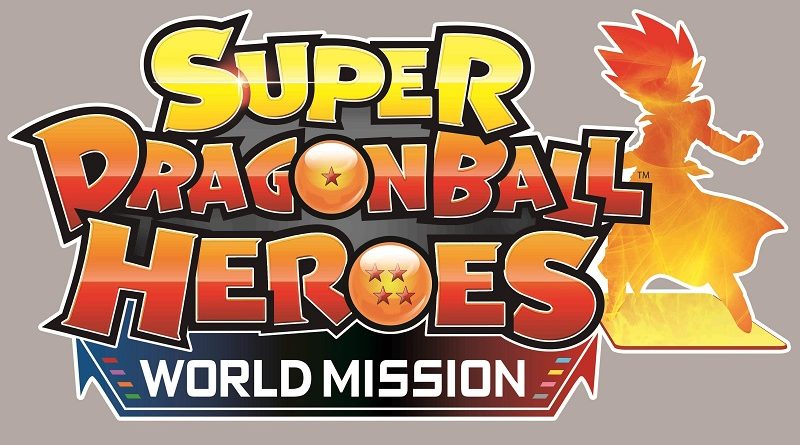Super Dragon Ball Heroes: World Mission (Switch): Software updates (latest: Ver. ???)
On this page, you will find all there is to know about the Software updates for Super Dragon Ball Heroes: World Mission on Nintendo Switch (originally released on April 4th in Japan, and April 5th in Europe and North America)!
Click here for more Software updates!
Super Dragon Ball Heroes: World Mission – Ver. ???
- Release date: January 8th 2020 (North America) / January 9th 2020 (Europe, Japan)
- Patch notes:
- 17 new cards featuring the Z-fighters from Dragon Ball Z – with cards from the Saiyan Saga, Frieza Saga, Cell Saga, and Majin Buu Saga
- 3 New Battle Modules
- New illustrations, effects and backgrounds for Card Creation
- Additional notes: none
- Source: Bandai-Namco PR
Super Dragon Ball Heroes: World Mission – Ver. ???
- Release date: early November 2019 (North America) / early November 2019 (Europe, Japan)
- Patch notes:
- 99 New cards of the first-generation characters from Super Dragon Ball Heroes – Arcade Version
- New UR cards from Universe Mission 11 from Super Dragon Ball Heroes – Arcade Version
- 48 Character Illustrations
- 5 New Effects
- 10 New Extra Missions
- 3 New Battle Modules
- 1 New Card Action Ability
- Additional notes: none
- Source: Bandai-Namco PR
Super Dragon Ball Heroes: World Mission – Ver. ???
- Release date: September 10th (North America) / September 11th 2019 (Europe, Japan)
- Patch notes:
- adds 15 new cards
- UR: Jiren, Top, Kefla, Hit
- SR: Beerus, Champa, Heles, Belmod, Hit, Cabba, Kale, Caulifla, Son Goku, Son Gohan: Kid, Freeza: Ressurected
- adds 5 Extra Missions
- adds new parts for Creation Mode
- Additional notes: none
- Source: Gamer
Super Dragon Ball Heroes: World Mission – Ver. ???
- Release date: August 6th 2019 (North America) / August 7th 2019 (Europe, Japan)
- Patch notes:
- 17 New Characters – including Goku in his Ultra Instinct mode and Super Saiyan God mode and more, including original characters from the SUPER DRAGON BALL HEROES WORLD MISSION world.
- 2 New Super Attacks
- 11 New Abilities
- 5 New Extra Missions
- 3 New Battle Modules
- New Card Designs
- Increased EXP & Friendship Points
- Additional notes: none
- Source: Bandai-Namco PR
Super Dragon Ball Heroes: World Mission – Ver. 1.01.02
- Release date: June 5th 2019 (North America) / June 6th 2019 (Europe, Japan)
- Patch notes:
Bug Fixes
- Fixed the issue from the recent free update, where the game freezes if the players creates a custom card using the newly added customization contents from the last update, proceeds to edit a mission in Mission Edit mode, and attempts to start this mission.
- Fixed an issue where the game freezes during the Deck Selection screen, if a card is equipped with (Limitless Saiyan) ability and equipped with a specific accessory.
- Fixed an issue that occurs in Story Mode Chapter 4-1, and Chapter 4-4, when the player separates with their allies.
- Fixed an issue that occurs when players purchase (Blank Cards) in the Creation Shop.
- Fixed an issue concerning player Titles in the (S+ Top Ranking) screen in Ranked Matches mode.
- Fixed an issue where the player was unable to move the Cards in the Unit Set screen, when cancelling the (Fuse) action during battle.
- Additional notes: none
- Source: Bandai-Namco
Super Dragon Ball Heroes: World Mission – Ver. 1.01.01
- Release date: April 24th 2019 (North America) / April 25th 2019 (Europe, Japan)
- Patch notes:
New content
- 16 new cards with 14 coming from the movie Dragon Ball Super: Broly
- UM5-054 Vegeta:BR (SSGSS)
- UM6-050 Goku:BR (SSGSS)
- UM5-068 Broly:BR (Fury, Battle Suit)
- UM6-052 Vegeta:BR (SSG)
- UM5-059 Bulma:BR (Snowsuit)
- UM5-061 Gine:BR
- UM5-063 King Cold:BR
- UM6-058 Bardock:BR
- UM6-065 Broly:BR (Normal, Damaged suit)
- UM6-068 Cheelai:BR
- UM6-067 Lemo:BR
- UM5-065 Nappa:BR
- UMPW-01 : Goku: Zeno (SS4)
- UMPW-02 : Vegeta: Zeno (SS4)
- UMPW-03 : Trunks: Future (SS1) (Prison Suit)
- UMPW-04 : Sealas (Normal)
- New content for the Creation Mode
- 13 Super Attacks
- 14 Abilities
- 16 Character designs
- 7 Accessories(Super Attack Type)
- 13 Accessories(Ability Type)
- 4 new battle stages
- 10 Extra Mission, available from the Hero Lab
- Added Camaraderie Bonus for newly added characters (11)
- Bulma’s voice in-game has been replaced by the voice of a new actress, following the passing away of the original voice actress.
- Background music new options: players can now customize the background music with theme songs from Super Dragon Ball Heroes World Mission and Dragon
- Ball Heroes anime series.
- Help text added in the Team Battle and DB Cup Online Menu screen.
Bug fixes
- Game crashes when starting a tournament in Hero Stadium with Dark Demon God as an avatar, in God Class Up or Super God Class Up.
- Trunks navigation voice disappears during the battle after playing mini game “Charge Impact” in the Hero Lab.
- When attempting an online battle while Trunks voice has disappeared, the game gets stuck when Pursuit chance appears.
- Reward conditions in Creation Mode do not work properly.
- Unlimited rewards glitch in the Creation Mode
Known issues
- Using an original custom card created with elements from the Free Update (Character Stickers, Ability, Accessory item and Super Attack Accessory items) in an uploaded Edit Mission will prompt up a connection error message. Note that this error does not occur in Story mode.
- List of changes:
- adds 4 new SR ranked cards
- adds 4 new stages
- adds new extra mission mode
- and more!
- Additional notes: none
- Source: Bandai-Namco
How to download updates for Super Dragon Ball Heroes: World Mission for the Nintendo Switch?
To download the updates for this game, you have three options:
- let the console do its thing if you have automatic downloads activated, and didn’t completely turn it off
If not…
- try to launch the game from the Home Menu while being connected to the internet. You should get a prompt when doing so: simply follow the instructions on screen;
OR
- select the game > press either + or – to go to the Options page > select Software update > select Via the Internet.
To check that you have the latest version installed, simply select the game on the Home Menu, and press – or + to go to the Options: the version number is displayed just below the game title.