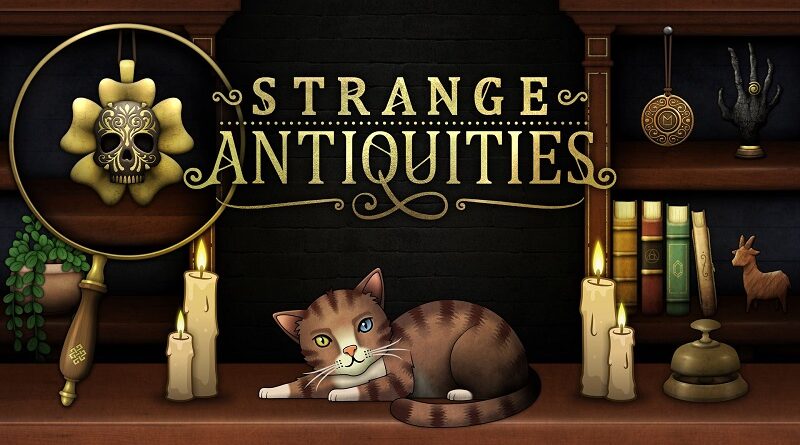Strange Antiquities (Switch): all the updates (latest: Ver. 1.0.40 / Next: Ver. ???)
On this page, you will find all there is to know about the various updates for Strange Antiquities on Nintendo Switch.
Click here for more games and consoles updates!
Strange Antiquities – Ver. ???
- Release date: TBA
- Patch notes:
No patch notes available yet. This update brings the following to the game:
- fixes a bug introduced in Ver. 1.0.40 which disables cursor for existing players (new players should not be impacted)
- Workaround: this issue is caused by cursor acceleration, which is automatically set to 0. You can change it in the setting menu before starting the game.
- Additional notes: none
- Source: Bad Viking (Bluesky)
Strange Antiquities – Ver. 1.0.40
- Release date: ???
- Patch notes:
- A quick fix for a font issue where Chinese Traditional fonts weren’t displaying correctly.
- Fixed a bug with the end-game with some missing items
- Improved the cursor sensitivity when using a controller
- Fixed some discrepancies with the map key in several languages
- Fixed a bug in German with the Elva Stone book entry
- Fixed a bug where it is was possible to lose a note on Day 8
- Fixed a minor display issue with empty labels not disappearing
- Fixed a minor font issue in the end-game for several languages
- Made several performance optimisations
- Fixed some issues with the town map in various languages
- Made some improvements to a specific puzzle (no spoilers!)
- Fixed an issue with the arachnophobia setting
- Fixed several localisation issues
- Fixed a bug where giving the right item in specific rare circumstances could cause the game to get stuck.
- Cleared up some confusion with some map directions.
- Fixed a bug where it was possible to lose an item if you quit the game before collecting a clue card item.
- Fixed several other minor bugs and typos.
- Several minor fixes.
- Added several missing translations.
- Added a setting to allow fine tuning cursor acceleration when using a controller or on Steam Deck.
- Fixed a bug where the latest autosave was deleted when exiting from the main menu.
- Attempted fix for an issue with Thaumic Fields not displaying.
- Additional notes: none
- Source: Bad Viking (Steam) / Bad Viking (Steam) / Bad Viking (Steam) / Bad Viking (Steam) / Bad Viking (Steam) / Bad Viking (Steam)
How to download updates for Strange Antiquities on Nintendo Switch?
To download the updates for Strange Antiquities, you have three options:
- let the console do its thing if you have automatic downloads activated, and didn’t completely turn it off
If not…
- try to launch the game from the Home Menu while being connected to the internet. You should get a prompt when doing so: simply follow the instructions on screen;
OR
- select the game > press either + or – to go to the Options page > select Software update > select Via the Internet.
To check that you have the latest version installed, simply select the game on the Home Menu, and press – or + to go to the Options: the version number is displayed just below the game title.