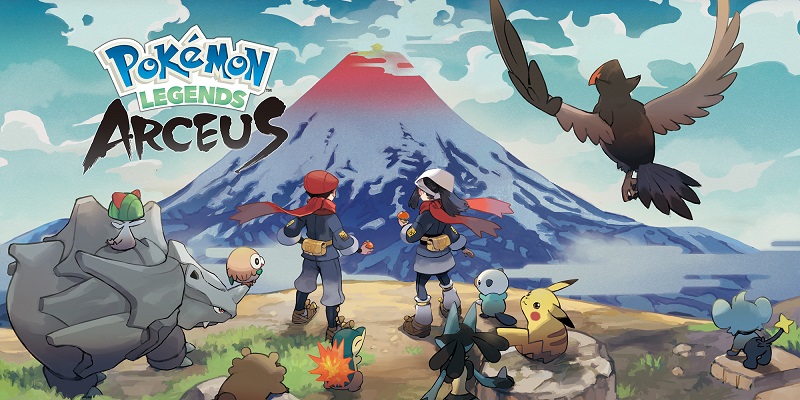Pokémon Legends: Arceus (Switch): Software updates (latest: Ver. 1.1.1)
On this page, you will find all there is to know about the various Software updates for Pokémon Legends: Arceus on Nintendo Switch (originally released on January 28th 2022 in Europe, North America, and Japan)!
Click here for more Software updates!
Pokémon Legends: Arceus – Ver. 1.1.1
- Release date: March 17th 2022 (North America) / March 18th 2022 (Europe, Japan)
- Patch notes:
- Fixed an issue where certain conditions would prevent players from obtaining the Shiny Charm even if they met the requirements. After updating the game, players who experienced this issue can obtain the Shiny Charm by speaking with Professor Laventon inside Galaxy Hall in Jubilife Village provided they meet the requirements.
- Additional notes: none
- Source: Nintendo
Pokémon Legends: Arceus – Ver. 1.1.0 (Daybreak Update)
- Release date: February 27th 2022 (North America, Europe) / February 28th 2022 (Japan)
- Patch notes:
- Newly Added Requests
- New requests you can enjoy after viewing the game’s end credits have been added.
- Some of these requests will task you with surveying occurrences of the mysterious Massive Mass Outbreak phenomenon, in which simultaneous mass outbreaks of Pokémon occur throughout an area of the Hisui region. You can keep enjoying Massive Mass Outbreaks even after completing the related requests.
- If you’re using a save data in which you’ve have already viewed the game’s end credits, you can enjoy post-credits content immediately after updating the game.
- The Newly Added Eternal Battle Reverie
- After viewing the game’s end credits and completing all of the requests added in this update, you will be able to access the Eternal Battle Reverie. In the Eternal Battle Reverie, you’ll be able to meet Arceus in your dreams and attempt a test of strength. Hone your Pokémon battle skills and see how long of a win streak you can earn.
- New Battles Added to the Training Grounds
- After completing all the new requests regarding Massive Mass Outbreaks, you’ll be able to participate in the Path of Solitude or the Path of Tenacity at the Jubilife Village training grounds.
- In the Path of Solitude, you must choose one Pokémon to use in a difficult battle tailored to that specific Pokémon. When you complete one of these battles, your Pokédex will be updated with a new mark.
- In the Path of Tenacity, you will be able to enjoy battling the wardens and other characters you met during your journey.
- To participate in all Path of Tenacity battles, you will have to complete several newly added requests in addition to those pertaining to Massive Mass Outbreaks.
- New Features Added to the Photography Studio
- Once you complete the new requests mentioned above, people that you’ve met during your travels will come visit the photography studio, and you will be able to take photographs with them.
- New High-Difficulty Balloon Race Added to Coronet Highlands
- After completing all the requests added in this update, you can try your hand at a new balloon race challenge in the Coronet Highlands. Utilize the various Pokémon you can ride and aim to complete the challenge.
- An Additional Special Berry Harvest at the Farm in Jubilife Village
- You can now request a new special Berry harvest at the Jubilife Village fields and grow Berries that you previously could not.
- Changes to the Function of the Ginkgo Guild
- When you buy items from Ginter at the Ginkgo Guild cart in Jubilife Village, you will now have several options to choose from.
- Other Update Details
- We have fixed an issue that kept players from advancing the mission “The Plate of Moonview Arena” if they took a specific action within that mission.
- We have fixed an issue in which under certain conditions, the weather could become stuck in one state.
- A number of other issues have also been fixed in order to improve your gameplay experience.
- Additional notes: none
- Source: The Pokémon Company
Pokémon Legends: Arceus – Ver. 1.0.2
- Release date: February 8th 2022 (North America / February 9th 2022 (Europe, Japan)
- Patch notes:
- Fixed an issue where, while offline, the screen could freeze after trying to pick up a lost satchel by throwing out a ball that contains a Pokémon.
- Fixed an issue that sometimes made it difficult to catch Cherrim.
- Fixed an issue where a certain event would not occur during a particular Mission, preventing the scenario from proceeding as intended.
- Fixed an issue where players could obtain certain Pokémon twice instead of once only as intended, prohibiting the player from obtaining other certain Pokémon. The relevant Pokémon will appear for players who were unable to catch those certain Pokémon due to this issue
- Additional notes: none
- Source: Nintendo
Pokémon Legends: Arceus – Ver. 1.0.1
- Release date: January 26th 2022 (North America / January 27th 2022 (Europe, Japan)
- Patch notes:
- Fixed several issues to improve the gameplay experience.
- Additional notes: this is the Day One update for the game. It’s recommended you download it ahead of launch if you’ve pre-purchased the game on the Nintendo eShop.
- Source: The Pokémon Company
Pokémon Legends: Arceus – Ver. 1.0.0
- Release date: January 21st 2022 (North America, Europe, Japan)
- Patch notes:
No patch notes available.
- Additional notes: this is the base version of the game, that you get by pre-downloading the game before launch.
- Source: Nintendo
How to download updates for Pokémon Legends: Arceus for the Nintendo Switch?
To download the updates for Pokémon Legends: Arceus, you have three options:
- let the console do its thing if you have automatic downloads activated, and didn’t completely turn it off
If not…
- try to launch the game from the Home Menu while being connected to the internet. You should get a prompt when doing so: simply follow the instructions on screen;
OR
- select the game > press either + or – to go to the Options page > select Software update > select Via the Internet.
To check that you have the latest version installed, simply select the game on the Home Menu, and press – or + to go to the Options: the version number is displayed just below the game title.