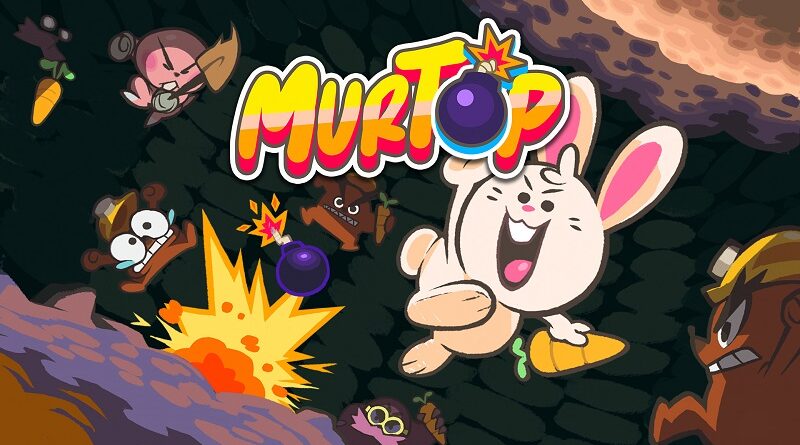Murtop (Switch): all the updates (latest: Ver. 1.3.0)
On this page, you will find all there is to know about the various updates for Murtop on Nintendo Switch (originally released on May 18th 2023 in North America, Europe, and Japan)!
Click here for more Software updates!
Murtop – Ver. 1.3.0
- Release date: January 12th 2024 (North America) / January 13th 2024 (Europe, Japan)
- Patch notes:
Added
- New option to enable/disable the QR code.
- New bezel
- Murti in the “Characters” screen.
- Organized licenses in the “Credits” screen.
Fixed
- When the last enemy killed the player with only 1 life left and then that enemy was immediately killed (by a bomb or a rock), in the next level the player continued without lives (no hearts were visible on the HUD).
Changed
- Atract mode timer set to 10s.
- Minor aesthetic changes to the “Kill Screen”.
- Additional notes: none.
- Source: hiulit (Steam)
Murtop – Ver. 1.2.0
- Release date: ???
- Patch notes:
Added
- Better visual feedback when:
- Murti gets hit, specially by rocks and boulders (gameplay stops momentarly).
- Getting an extra life (“extra life” text shows).
- New languages: Catalan, Spanish, and Japanese.
- New Service menu (press and hold “1p_start” + “1p_button2” on the logos screen to access it). It contains:
- Options menu (same as in the “Title screen”).
- Stats menu.
- Reset leadearboard.
- Reset stats.
- The radish disappears afters 5 seconds.
Fixed
- Credits are not reset anymore when not continuing.
- Font remapping when Japanese locale is set.
- Input issue in the pause menu on the Bonus stage.
- Input issue on the Bonus stage when getting the radish.
- Points multiplier when enemies are in “Scatter” mode.
Changed
- Default leaderboard scores and stages are more clear, organized, and more challenging to get to the 1st position.
- Extra life is now set at 75000 points.
- Murti goes a little faster on the Bonus stage.
- Press and hold “1p_start” + “1p_button1” on the logos screen to access the Test menu.
- Additional notes: none.
- Source: hiulit (Steam)
How to download updates for Murtop for the Nintendo Switch?
To download the updates for Murtop, you have three options:
- let the console do its thing if you have automatic downloads activated, and didn’t completely turn it off
If not…
- try to launch the game from the Home Menu while being connected to the internet. You should get a prompt when doing so: simply follow the instructions on screen;
OR
- select the game > press either + or – to go to the Options page > select Software update > select Via the Internet.
To check that you have the latest version installed, simply select the game on the Home Menu, and press – or + to go to the Options: the version number is displayed just below the game title.