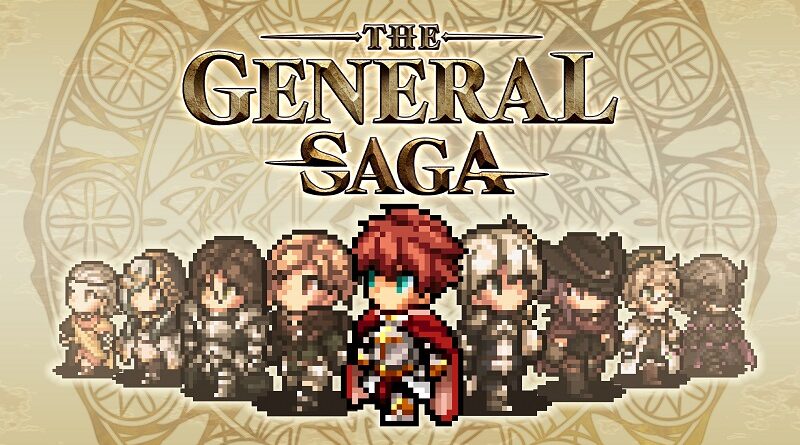THE GENERAL SAGA (Switch): all the updates (latest: Ver. 1.0.2)
On this page, you will find all there is to know about the various updates for THE GENERAL SAGA on Nintendo Switch.
Click here for more games and consoles updates!
THE GENERAL SAGA – Ver. 1.0.2
- Release date: TBA
- Patch notes:
- Reduce the experience required to level up in the game
- Fixed the balance of slow level-up speed in 10 minutes and the tendency to always be in equilibrium with the enemy. We have adjusted the balance so that steady level-up can overwhelm the enemy.
- Increased effectiveness of enhancements
- Adjustments have been made to increase the effectiveness of a number of permanent enhancements.
- Display showing the details of the profession enhancements
- The effect details of permanent enhancements by occupation have been modified so that the information is known before execution.
- Added an effect to enemy enhancements to increase in-game currency when completing a stage
- Added an effect that increases the in-game currency earned when clearing a stage for each enemy enhancements set.
- Balance adjustment in some stages
- Adjusted the balance of some stages to match the speed of level-up.
- Improved all combined techniques
- Adjustments have been made to improve the basic performance of the combined technique.
- Additional notes: none
- Source: peakvox PR (15/04/2025
How to download updates for THE GENERAL SAGA for the Nintendo Switch?
To download the updates for THE GENERAL SAGA, you have three options:
- let the console do its thing if you have automatic downloads activated, and didn’t completely turn it off
If not…
- try to launch the game from the Home Menu while being connected to the internet. You should get a prompt when doing so: simply follow the instructions on screen;
OR
- select the game > press either + or – to go to the Options page > select Software update > select Via the Internet.
To check that you have the latest version installed, simply select the game on the Home Menu, and press – or + to go to the Options: the version number is displayed just below the game title.