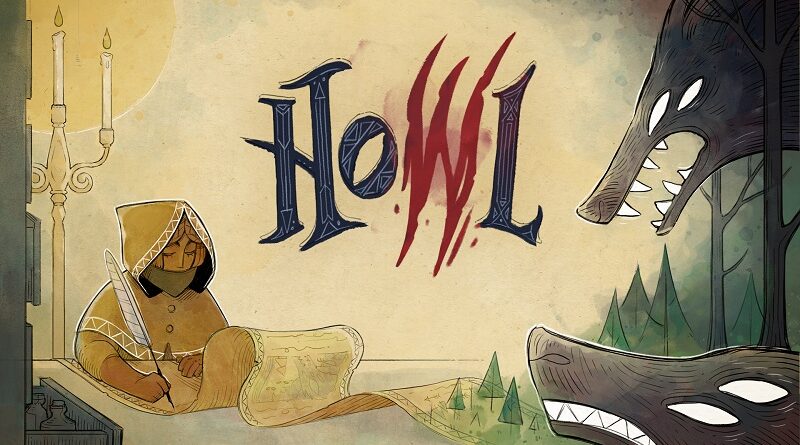Howl (Switch): all the updates (latest: Heart of Rot)
On this page, you will find all there is to know about the various updates for Howl on Nintendo Switch.
Click here for more games and consoles updates!
Howl – Ver. ??? (Heart of Rot)
- Release date: January 22nd 2025
- Patch notes:
One brand-new chapter including:
- 16 new tactical puzzles that will keep new and experienced players on their toes.
- 2 new enemy types and one new Boss that require you to think ahead.
- New skill: Lightning Shot. Call upon the secret techniques of the royal guard. Take this new ability with you into the fights of the base game.
- New environment: Rot has taken hold of the capital. Cleanse it with fire!
- New story: The fall of the capital. The city had stood strong against the Howl. Now the walls crumble, the city rotting from within.
- An NPC companion that helps you in your fights: Geli, head alchemist, helps you fight the plague spreading from within.
The DLC also comes with improvements and difficulty adjustments:
- Fine-tuning of enemy action previews during move planning.
- Translation errors from the original release have been corrected.
- “Assist Mode” becomes the default difficulty setting (easier entry for newcomers).
- “Hard Mode” (disabled Assist Mode) for a tougher challenge
- Better balance between accessibility (newcomers) and challenging depth (veterans).
- Additional notes: none
- Source: Mi’pu’mi (Steam)
How to download updates for Howl for the Nintendo Switch?
To download the updates for Howl, you have three options:
- let the console do its thing if you have automatic downloads activated, and didn’t completely turn it off
If not…
- try to launch the game from the Home Menu while being connected to the internet. You should get a prompt when doing so: simply follow the instructions on screen;
OR
- select the game > press either + or – to go to the Options page > select Software update > select Via the Internet.
To check that you have the latest version installed, simply select the game on the Home Menu, and press – or + to go to the Options: the version number is displayed just below the game title.