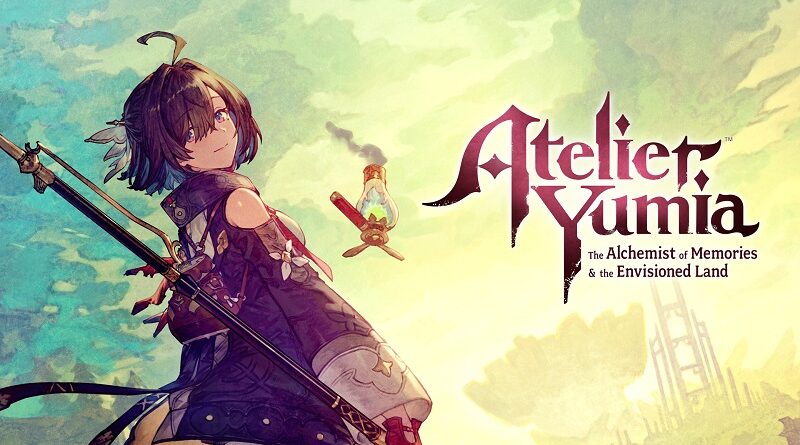Atelier Yumia: The Alchemist of Memories & the Envisioned Land (Switch): all the updates (latest: Ver. 1.5.1)
On this page, you will find all there is to know about the various updates for Atelier Yumia: The Alchemist of Memories & the Envisioned Land on Nintendo Switch.
Click here for more games and consoles updates!
Atelier Yumia: The Alchemist of Memories & the Envisioned Land – Ver. 1.5.1
- Release date: September 25th/26th 2025
- Patch notes:
- Made changes related to additional content.
- Added camera controls under Key Assignment for the Steam® version.
- Fixed a bug where the target monsters for the quest “Rare Beast Chase” could be found and defeated before the corresponding event had triggered.
- Fixed a bug that caused the game to close when Rutger consumed HP during a Friend Action.
- Fixed a bug that sometimes caused the quest “Post-Raid Cleanup” to not progress in building areas near the Arbor Botanical Garden or 8th Imperial Laboratory.
- Fixed a bug that caused equipped items from the Recipe and Blueprint Expansion Pack “The Art of Aladiss” to not properly carry over after completing the game and beginning New Game+.
- Fixed a bug that caused the game to stop responding to controls after defeating an enemy with a Friend Action that used an item from the Recipe and Blueprint Expansion Pack “The Art of Aladiss”.
- Minor adjustments and bug fixes.
- Additional notes: Ver.1.51 is displayed on the title screen.
- Source: Koei-Tecmo
Atelier Yumia: The Alchemist of Memories & the Envisioned Land – Ver. 1.4.2
- Release date: August 21st/22nd 2025
- Patch notes:
- Made changes related to additional content.
- Added an additional feature “Hunting Book”.
- Added an additional feature “Lamb Roast α and Lamb Roast β”.
- Fixed a bug where some recipes and items that are supposed to be made available through the Recipe and Blueprint Expansion Pack “The Art of Aladiss” were mistakenly made available regardless of whether the DLC had been applied.
- Fixed a bug that prevented the monocle for Viktor’s “Perfect Butler” costume from being displayed.
- Fixed a bug that caused the game to become unresponsive if the player unlocked Friend Action I and Combat EXP I consecutively on the skill tree without having viewed the tutorial “Quests: Tracking Quests”.
- Fixed a bug that made it impossible to progress the Pioneering Quest “The Mystery of the Alber” under certain conditions.
- Fixed a bug that sometimes caused the game to become unresponsive after the photo mode tutorial was displayed.
- Fixed a bug that would reset the Change Confirm Button settings in the Steam® version.
- Minor adjustments and bug fixes.
- Additional notes: Ver.1.42 is displayed on the title screen.
- Source: Koei-Tecmo
Atelier Yumia: The Alchemist of Memories & the Envisioned Land – Ver. 1.3.0
- Release date: July 17th/18th 2025
- Patch notes:
- Made changes related to additional content.
- Added the ability to display simple indicators for hit effects during battle.
- Fixed a bug that caused Woodland Remedy to be undeliverable during the main story quest “Back on Our Feet” for certain save files, rendering the quest impossible to complete.
- Fixed a bug where a certain sequence of progression would sometimes cause the pioneering quest “Information on the Harvest Project” to not activate.
- Fixed a bug that sometimes caused the game to close while synthesis animations were being fast-forwarded.
- Minor adjustments and bug fixes.
- Known issues:
1. Identified issues
We have found that some synthesis recipes and items were unintentionally unlocked.
- Please note that these recipes can be unlocked through the Recipe and Blueprint Expansion Pack “The Art of Aladiss” DLC, which was released on 23rd July.
2. Applicable synthesis recipes and items
Pioneer Seedling, Nebula Core, Heavenly Knot, Puni Jewel, Amber Ingot, Goddess of Recovery, Elixir Mist, Oracle Draw, Orderly Crown, Ephemeral Amulet, Fierce Sash, Astral Earrings, Flame Charm, Glacial Charm, Bolt Charm, Gale Charm, Heroic Ring, Papillon Brooch, Cutting Rain, Dual Blaze, Sylphid Bane, Roaring Thunder, All Avatars.
3. Regarding future actions
An update patch will be released to fix the above issue. The update will include:
– Removal of the corresponding synthesis recipes and items
– Compensation for the “particles” used during the synthesis recipe’s “Recipe Recall”
– Exchanging the removed items into appropriate materialsCurrently we have not confirmed any major issues from using the unlocked recipes without purchasing DLC, but there is the possibility of unforeseen behaviours occurring, so we ask that you refrain from using them.
Regarding an issue with currently available DLC
We have identified that the monocle does not appear for Viktor’s costume “Perfect Butler”, released on 23rd July.
Regarding future actions
A patch will be released to fix the above issue at a later date. After the patch is applied, the appropriate model should appear correctly.
- Additional notes: Ver.1.30 is displayed on the title screen.
- Source: Koei-Tecmo / Koei-Tecmo / Koei-Tecmo
Atelier Yumia: The Alchemist of Memories & the Envisioned Land – Ver. 1.2.1
- Release date: June 5th/6th 2025
- Patch notes:
- Minor adjustments and bug fixes.
- Additional notes: Ver.1.21 is displayed on the title screen.
- Source: Koei-Tecmo
Atelier Yumia: The Alchemist of Memories & the Envisioned Land – Ver. 1.2.0
- Release date: May 22nd/23rd 2025
- Patch notes:
- Added Building expansion update.
- Added additional difficulty patch.
- Made changes related to additional content.
- Fixed a bug where unlocking certain landmarks before the intended timing during quests or events would make progression impossible.
- Fixed a bug where a certain sequence of progression would sometimes make the normal quests “Reaching an Impasse” and “Barriers to Historical Research” impossible to progress.
- Fixed a bug where a certain sequence of progression would sometimes make the pioneering quest “Tracking” impossible to progress.
- Fixed a bug where a certain sequence of progression would sometimes cause the pioneering quests “The Mystery of the Alber,” “In Search of Relaxation,” “Security Agency Search,” “Homunculus Documents,” and “Suspecting Licht” to not activate.
- If you have experienced this bug before applying this update, you will receive these quests automatically after applying the update.
- Fixed a bug where during the pioneering quest “Fishing Village Restoration,” an event would not trigger, causing the objective “Explore: Ritual Mountain” to be impossible to complete.
- Fixed a bug where unlocking certain landmarks and Old Guide Towers in the Sivash region before the intended timing during quests or events would make them unable to be used as fast travel points.
- Fixed a bug in the Steam® version where if the in-game resolution settings did not match the display resolution of the monitor being used, the cursor would sometimes not move as expected while viewing the area map.
- Minor adjustments and bug fixes.
- Additional notes: Ver.1.20 is displayed on the title screen.
- Source: Koei-Tecmo
Atelier Yumia: The Alchemist of Memories & the Envisioned Land – Ver. 1.1.0
- Release date: April 16th/17th 2025
- Patch notes:
- Added Photo Mode Special Update.
- Added “Atelier Resleriana” Hand-Picked BGM Pack.
- Added Special Items Set.
- Optimized synthesis by allowing the speed of animations to be changed.
- The speed of animations during synthesis can now be changed.
- Adjusted the freedom of movement for the camera during Photo Mode.
- The camera can go closer to the characters now.
- Adjusted camera angle behavior while the player is out in the field.
- Fixed a bug that prevented some Shrine of Prayer relay points from being activated.
- Fixed a bug that prevented the Pioneering Quest “Tracking” from properly activating.
- If you experienced this bug before applying this update, the Pioneering Quests “Suspecting Licht” and onwards will now activate.
- Fixed a bug where Synthesis Skills such as “ATK Multiplier” would apply their effects to previously added ingredients during Item Rebuilding.
- Fixed a bug where certain areas of the map were able to be accessed before they were opened up through quests and other events.
- Fixed a bug where the target monster’s footprints would not appear during base Assault Quests.
- Minor adjustments and bug fixes.
- Additional notes: Ver.1.10 is displayed on the title screen.
- Source: Koei-Tecmo
Atelier Yumia: The Alchemist of Memories & the Envisioned Land – Ver. 1.0.2
- Release date: March 21st 2025
- Patch notes:
- Added the ability to skip and fast forward the animations at the beginning of synthesis.
- Added the ability to turn the result screen at the end of battle on/off under the battle tab in the options menu.
- This setting is set to “Off” by default.
- Added the ability to set sprinting to “Auto,” “Manual,” or “Switch” under the controls tab in the options menu.
- Auto: Begin sprinting automatically while moving.
- Manual: Manually toggle between running and sprinting.
- Switch: After toggling sprinting once, will sprint by default.
- Adjusted the shaking during the prologue stage after beginning a new game.
- Minor adjustments and bug fixes.
- Additional notes: Ver.1.00d is displayed on the title screen.
- Source: Koei-Tecmo
Atelier Yumia: The Alchemist of Memories & the Envisioned Land – Ver. 1.0.1
- Release date: March 21st 2025
- Patch notes:
- Added support for carrying over save data from the demo version of the game.
- Minor adjustments and bug fixes.
- Additional notes: Ver.1.00a is displayed on the title screen.
- Source: Koei-Tecmo
How to download updates for Atelier Yumia: The Alchemist of Memories & the Envisioned Land for the Nintendo Switch?
To download the updates for Atelier Yumia: The Alchemist of Memories & the Envisioned Land, you have three options:
- let the console do its thing if you have automatic downloads activated, and didn’t completely turn it off
If not…
- try to launch the game from the Home Menu while being connected to the internet. You should get a prompt when doing so: simply follow the instructions on screen;
OR
- select the game > press either + or – to go to the Options page > select Software update > select Via the Internet.
To check that you have the latest version installed, simply select the game on the Home Menu, and press – or + to go to the Options: the version number is displayed just below the game title.