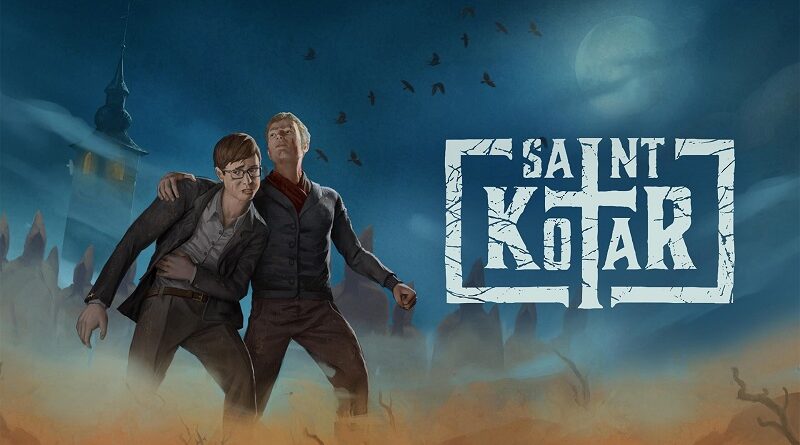Saint Kotar (Switch): all the updates
On this page, you will find all there is to know about the various updates for Saint Kotar on Nintendo Switch (originally released on November 22nd 2022 in North America, Europe, and Japan)!
Click here for more Software updates!
Saint Kotar – Ver. ???
- Release date: April 21st 2023 (North America, Europe, Japan)
- Patch notes:
No patch notes available. This update brings the following to the game:
The Void
- Added 2 additional endings (making for a total of 4 endings) and tweaked and improved the narrative on the 2 original endings
- There is now a summary at the end of one ending that has dialog and images that change according to your decision as a player throughout the game, showing you which choices you made during the game influenced the outcome
- Added 15 new video cutscenes that replaced most of the ‘black screens’ that were in the game previously
- Done tons of tweaks and bugs fixes, done in virtually every location in the game
- Added Additional animations and sounds
- 3 new Achievements to unlock
- Done many gameplay design tweaks (example: the long conversations at the beginning of the game can be now shortened, if you choose to do so, without losing the flow of what’s going on in the story)
- At the end of the game, after coming back from the island-asylum, you can now freely walk through the town and, thus, explore and solve tasks. This wasn’t possible before this patch, you couldn’t go from the square into the direction of the police station, which prevented you to solve some tasks if you didn’t solve them before going to the island.
The Ritual
- adds a new playable character (Viktoria)
- You can now finally delve into her side of the story and experience what happened the night before the start of the main game.
- Additional notes: none.
- Source: Red Martyr Entertainment (Steam) / Red Martyr Entertainment (Steam) / Soedesco (Twitter)
How to download updates for Saint Kotar for the Nintendo Switch?
To download the updates for Saint Kotar, you have three options:
- let the console do its thing if you have automatic downloads activated, and didn’t completely turn it off
If not…
- try to launch the game from the Home Menu while being connected to the internet. You should get a prompt when doing so: simply follow the instructions on screen;
OR
- select the game > press either + or – to go to the Options page > select Software update > select Via the Internet.
To check that you have the latest version installed, simply select the game on the Home Menu, and press – or + to go to the Options: the version number is displayed just below the game title.