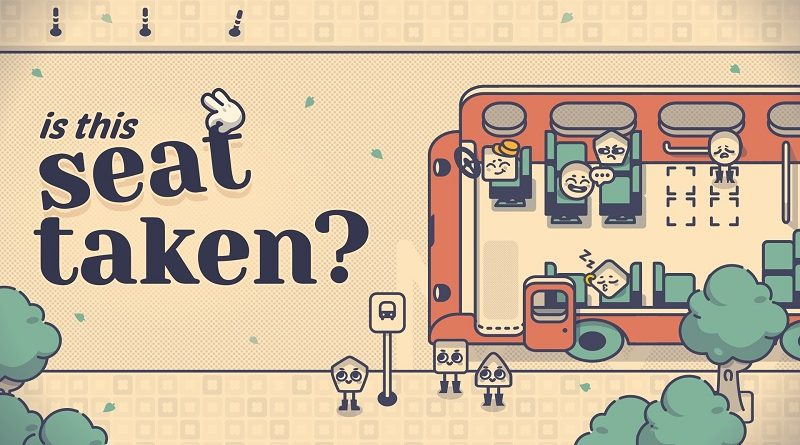Is This Seat Taken? (Switch): all the updates
On this page, you will find all there is to know about the various updates for Is This Seat Taken? on Nintendo Switch.
Click here for more games and consoles updates!
Is This Seat Taken? – Ver. ???
- Release date: November 17th/18th 2025
- Patch notes:
- We have added 8 new languages to the game, so more players can enjoy the adventures of Nat in their preferred language! For the curious ones, these would be the new languages: Portuguese (Portugal), Traditional Chinese, Korean, Thai, Italian, Dutch, Ukrainian and Czech.
- We have also fixed bugs that our beloved community reported! (thank you so much for the help)
Save System
-
Autosave in the middle of a level! Need to take a break? No problem! Now you can exit at any point during a level, and when you come back, you’ll start at the stop where you left off. No more losing progress or restarting from the beginning!
Menus & UI
- Confirmation Popup: a confirmation message will appear if you press the Confirm button while a character is in the wrong seat.
- Restart Popup: an are-you-sure popup will appear when you press the Restart button in the Pause menu, asking you to confirm your action.
Bug fixes
- Fixed a soft-lock caused by pressing the Confirm button twice.
- The Confirm button can no longer be pressed from the Pause menu.
- Other smaller bugs.
Localization
-
Fix incorrect translations.
- Additional notes: none
- Source: Poti Poti Studio (Steam) / Poti Poti Studio (Steam)
How to download updates for Is This Seat Taken? on Nintendo Switch?
To download the updates for Is This Seat Taken?, you have three options:
- let the console do its thing if you have automatic downloads activated, and didn’t completely turn it off
If not…
- try to launch the game from the Home Menu while being connected to the internet. You should get a prompt when doing so: simply follow the instructions on screen;
OR
- select the game > press either + or – to go to the Options page > select Software update > select Via the Internet.
To check that you have the latest version installed, simply select the game on the Home Menu, and press – or + to go to the Options: the version number is displayed just below the game title.