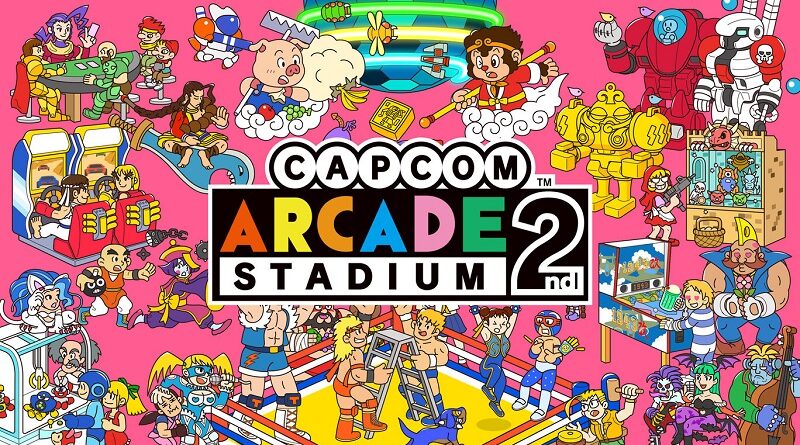Capcom Arcade 2nd Stadium (Switch): Software updates
On this page, you will find all there is to know about the various Software updates for Capcom Arcade 2nd Stadium on Nintendo Switch (originally released on July 21st 2022 in North America, and July 22nd 2022 in Europe and Japan)!
Click here for more Software updates!
Capcom Arcade 2nd Stadium – Ver. ???
- Release date: November 6th 2022 (North America) / November 7th 2022 (Europe, Japan)
- Patch notes:
New Features
- New Shot Speed Added
- A new faster shot speed setting, Turbo, has been added for some games. Give it a try for a more enjoyable gameplay experience. The setting is available under Rapid-Fire Speed from Controller Settings.
- Savage Bees
- In the Game Settings menu, you can now change your name entry language between English and Japanese.
- You can now set to operate the camera with the right stick during gameplay. Turn the operation on and off from the Game Settings menu.
Feature Improvements
- Games can now be launched directly from the Game List.
- Game settings can now be saved for each individual game. In addition, you can now restore the settings of all games to the default at once.
Changes
- STREET FIGHTER Ⅱ – The World Warrior -, STREET FIGHTER Ⅱ’TURBO – Hyper Fighting -, SUPER STREET FIGHTERⅡTURBO, HYPER STREET FIGHTER II -The Anniversary Edition –
- The design of the JAPAN: E. Honda stage was edited.
- Additional notes: none.
- Source: Capcom
How to download updates for Capcom Arcade 2nd Stadium for the Nintendo Switch?
To download the updates for Capcom Arcade 2nd Stadium, you have three options:
- let the console do its thing if you have automatic downloads activated, and didn’t completely turn it off
If not…
- try to launch the game from the Home Menu while being connected to the internet. You should get a prompt when doing so: simply follow the instructions on screen;
OR
- select the game > press either + or – to go to the Options page > select Software update > select Via the Internet.
To check that you have the latest version installed, simply select the game on the Home Menu, and press – or + to go to the Options: the version number is displayed just below the game title.