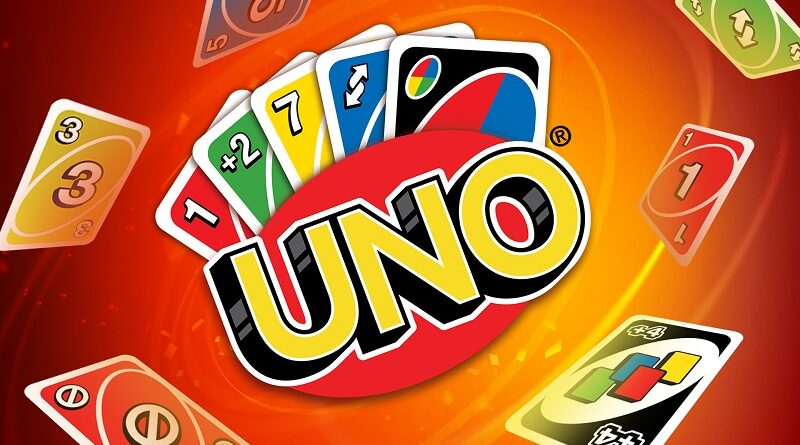UNO (Switch): all the updates
On this page, you will find all there is to know about the various updates for UNO on Nintendo Switch.
Click here for more games and consoles updates!
UNO – Ver. ???
- Release date: October 21st 2025
- Patch notes:
New DLC: UNO Show ’em No Mercy is Here!
You asked, we listened! Show ‘em No Mercy has been by far the most popular request to add to UNO™. Prepare yourselves for the most cutthroat, chaotic, and ruthless expansion yet!
The Show ’em No Mercy DLC introduces a whole new level of mayhem to your games with its merciless ruleset, extreme stacking penalties, and a host of pain-inducing action and wild cards.
Here are just some of the rules you’ll need to master to survive to the end:
-
Stacking is MANDATORY! If a Draw card is played, you can stack the penalty by playing your own Draw card of equal or higher value. The stack continues until a player can’t play a Draw card and must draw the full accumulated penalty. Ouch!
-
Eliminate players to be the last one standing! If a player’s hand ever grows to 25 cards or more, they are immediately knocked out of the game. While you can still win by playing all your cards and yelling “UNO!”, you can now also win by being the last one left in the game. Can you take out your opponents one-by-one?
-
New cards to wreak havoc! Along with some massive new Draw cards (Draw 10, anyone?), you can now Skip Everyone to skip all other players and take another turn, Discard All to discard every card of a matching colour, or play the Wild Color Roulette card where the next player must draw cards until they find the colour of their choice.
-
Even your numbered cards are out to get you! Play a 0, and all players must pass their entire hand to the next player in the current direction of play. Play a 7, and you MUST swap your entire hand with any other player of your choice. It’ll change the course of the game right up to the last moment when someone could ditch their huge hand and snatch a win from the player just about to call “UNO!”
Get ready for endless nights of intense grudges and monumental comebacks!
A Fresh Look, More Online Options, and a Brand New Coins System
We’ve rolled out a major menu overhaul that not only gives the interface a sleek and streamlined look, but also introduces new features to make your online games easier to set-up and customise. We’re also welcoming a new Coins system that rewards you for every game you play, giving you full control over your cosmetics.
The key changes we’ve made include:
-
Quickplay gets you into an online game faster! If you’re the type of player who doesn’t mind which flavour of UNO™ you play, then this is the feature for you. The new ‘Quickplay’ option lets you jump straight into any available online game. No need to pick a mode and limit your choice – just click and play!
-
MyDesign your way! We’ve unified the MyDesign and Classic modes so you no longer have to pick a separate game mode to play online with your customised designs. But don’t worry if you prefer the Classic look, because you can now choose to see only your designs during a game.
-
A new Coins reward system! We’re introducing a new virtual Coins system that rewards you as you play and lets you control your collection. The more you play, the more you get, in the brand new in-game Store.
Two New House Rules Change Up the Game
We’re excited to introduce two brand-new house rules to UNO™:
-
Skip n’ Flip! You don’t have to take that hit from a Draw card. If you’re holding a matching coloured Skip or Reverse card, you can bounce that penalty over to the next player or push it back to the person who played the Draw card.
-
Draw & Play! Relax the rules a little and let players facing a draw penalty take a turn after they’ve pulled out their cards. Whether it’s just one from the Draw Pile or a full penalty stack, you can now play a card on the same turn.
Both Skip n’ Flip and Draw & Play can be combined with any other of the existing six house rules: Stacking, 7-0, Jump-In, Force Play, No Bluffing, and Draw to Match. What’s your new favourite combo?
Embrace the Season with the Retro Autumn Cosmetics
If all of that wasn’t enough for you, we’ve got the Retro Autumn cosmetic pack to transform your game into a cosy autumnal scene. This charming cosmetic pack features a beautiful woodland-theme gameboard, a nostalgic card deck, a scattering of leaves VFX, a heartfelt soundtrack ‘Beneath Golden Leaves’, a whimsical Owl hoot UNO Call, four super-cute retro avatars, and a frame that’ll give you good vibes.
You’ll find the Retro Autumn cosmetic pack available in the new in-game Store, which you can unlock with Coins. We’re giving everyone 500 Coins to get you started so you can choose your favourite item to go and get right now!
PATCH NOTES:
This update isn’t just about the big headline features – we’ve also included some important fixes. Here are the highlights:
-
Further improvements on preventing online lobby crashes which were caused by incompatibility with certain audio and input devices (headsets, microphones, game controllers, etc). If players still see crashes here please do let us know in Discord.
-
Fixed a series of issues that could cause the UNO Party! Mania™ DLC to hang sometimes when players would drop into an on-going match.
-
Fixed multiple bugs on UNO FLIP!™ DLC, improving stability and performance.
-
Reduced the volume of the Snap Finger Click splash video.
-
Fixed bug where audio stops when Tabbing away
-
Disabled autostarting on 4 players in private friend games
-
Added UNO FLIP!™ DLC board to MyDesign for people who own DLC
-
Plus various other minor bug fixes and stability improvements to keep things running smoothly.
- Additional notes: none
- Source: Snap Finger Click (Steam)
UNO – Ver. ???
- Release date: ???
- Patch notes:
- Fixed an issue where the game could crash when joining a lobby while a specific type of microphone was connected. (Thank you to all the players who helped us get to the bottom of this one!)
- Fixed an issue where the game could crash when a player would start or join an online lobby after changing the voice chat setting in the Twitch settings.
- Fixed an issue with the gaining of XP not working as expected.
- Fixed an issue with the “Wait.. what?” and “That was close” challenges not updating correctly even after completing the session with the required criteria.
- Plus various other minor bug fixes and stability improvements to keep things running smoothly.
- Improvements to how we can track a crash if it occurs for players.
- Additional notes: none
- Source: Snap Finger Click (Steam)
UNO – Ver. ???
- Release date: ???
- Patch notes:
NOTABLE CHANGES:
Improvements have been made to the online multiplayer mode:
• Bugs related to the syncing between players have been fixed.
• The game now auto-starts when the lobby is full.
• Updates have been made to the matchmaking algorithm to prioritise joining games
with 1 or 2 players.
• We’ve increased the ‘thinking time’ during an online game to allow for Twitch voting.
• Online games can now be started without any human opponents in the lobby.
New Twitch ‘Chat Chaos’ mode:
• In Chat Chaos you can link UNO™ with your Twitch account to play a special game
mode with Twitch viewers. Viewers can vote via the Twitch chat for different
disruptions to inflict upon their host.
New free customisations:
• 2 new free card decks: Winter Flora and Winter Solstice
• 2 new free avatar frames: Winter Fun and Hotspring Hideaway
• 1 new free soundtrack: Deck the Halls with Synths
PATCH NOTES:
This new update also brings you other bug fixes, below are a few of the highlights:
● Fixed bugs that could cause the game to crash.
● Fixed bugs that could impact online gameplay.
● Fixed an issue where the game could crash if a player would quit a match after
playing the skip card in local play.
● Fixed an issue where the game could get stuck in online multiplayer if a player
would leave the sessions after playing the Point Taken Card.
● Fixed an issue reported by players where two sound effects would play after
selecting an avatar.
● Fixed overlapping issues that could occur in the multiplayer game lobby.
● Fixed an issue where the “Shout, let it out loud” Ubisoft Connect Challenge
would not get updated, even after completing the required criteria.
● Players reported that no music was playing during the game credits anymore.
This has now been resolved.
● Fixed an issue where tutorial text could overlap the design in Add-Ons matches.
● Fixed an issue where the game could get stuck on the loading page when
accessing the Ubisoft Connect overlay in offline mode.
● Fixed an issue in the online multiplayer mode where the host would sometimes
receive a Connection Time-Out error after starting an online session with a full
lobby, whilst playing DLC.
● UNO Party! Mania™ DLC: Fixed an issue where the game could get stuck after
playing the Wild Pile Up card in an online session.
● UNO The Call of Yara™ DLC: Fixed an issue where the game could crash when a
player plays a card while Philly Barzaga’s service is called.
● UNO Rayman Theme™ DLC: Fixed an issue where the pile could get corrupted,
this would happen if one of the players would hide their cards after using
“Escape” and then gets served with a Draw +2 card.
- Additional notes: none
- Source: Snap Finger Click (Steam)
How to download updates for UNO on Nintendo Switch?
To download the updates for UNO, you have three options:
- let the console do its thing if you have automatic downloads activated, and didn’t completely turn it off
If not…
- try to launch the game from the Home Menu while being connected to the internet. You should get a prompt when doing so: simply follow the instructions on screen;
OR
- select the game > press either + or – to go to the Options page > select Software update > select Via the Internet.
To check that you have the latest version installed, simply select the game on the Home Menu, and press – or + to go to the Options: the version number is displayed just below the game title.