[Perfectly Right] Nintendo eShop: Still a Long Way to Go (Part 1)
The Nintendo eShop is a massive step up compared to its predecessors, the Wii Shop Channel and the Nintendo DSi Shop. Not only is the interface infinitely more modern (especially on Wii U), but it offers many more features. For both developers and players, the Nintendo eShop is a much better marketplace.
And yet, the Nintendo eShop still has a long way to go before it can be called a proper modern marketplace. Many features are still missing, and some of them are quite simply crucial. In this post, we’re going to try and list features we think should definitely be implemented in the future.
Naturally, with the NX platform right around the corner, we can assume that several of these features will end up in the new version of the Nintendo eShop. And it’s probably too late for Nintendo to make major changes to the Nintendo eShop on Wii U and Nintendo 3DS (not to mention potential technical limitations, especially on Nintendo 3DS).
Still, we hope you will enjoy reading this article as much as we enjoyed writing it. For those who are wondering: this is not a rant article: we’re simply sharing some ideas and suggestions because it’s a topic we’re really interested in. Please make sure to share your own opinion in the comments, especially if you have some ideas yourself!
This is Part 1 of our Nintendo eShop: Still a Long Way to Go article. In this one, we’re talking about critical features we think should have been added/improved a long time ago.
 But first, we would like to thank D-e-f- for his help: not only did he provide useful insight, he also helped us proof-read the whole thing, and even helped writing it a bit. And see that neat banner above? He’s the one who made it, too!
But first, we would like to thank D-e-f- for his help: not only did he provide useful insight, he also helped us proof-read the whole thing, and even helped writing it a bit. And see that neat banner above? He’s the one who made it, too!
Don’t put the cart before the horse, but at least, please put the games in it
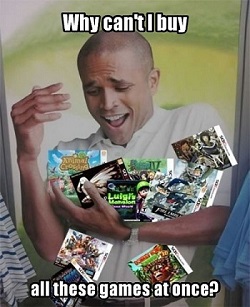 If you’ve ever purchased anything online, you’ve certainly used an online shopping cart (or basket). Thanks to this wonderful invention–which definitely rivals that of the wheel–you can put several items in a virtual basket, and then buy everything at once.
If you’ve ever purchased anything online, you’ve certainly used an online shopping cart (or basket). Thanks to this wonderful invention–which definitely rivals that of the wheel–you can put several items in a virtual basket, and then buy everything at once.
Handy, isn’t it? Having to buy everything separately is definitely bothersome. Well on the Nintendo eShop, it’s the bothersome experience users have to deal with.
A cart system is one of the missing crucial features we mentioned above. There are many advantages to it:
- it allows users to easily and quickly buy several games at once, which is pretty useful during sales (like that time when Curve Digital was selling almost its entire catalogue of great games for basically 1 buck);
- it allows users to get My Nintendo coins even for games that are “too cheap” to be eligible (by grouping them together or with a more expensive game);
- it would allow users to buy a game and some/all of its DLC together;
- it’s much more convenient for users who use a credit card but don’t want to register it on the Nintendo eShop: they only have to input the necessary details once.
With a shop (let alone a digital one), you want to make sure your customers buy as many items as possible. Not having a basket system is a massive handicap for the Nintendo eShop. It’s highly unlikely that many people were put off buying a game simply because of the lack of shopping cart, but anything that makes buying games easier should be a top priority for the Nintendo eShop developers.
What’s pretty amusing about the lack of basket system is that there is already one on Wii U… but it only works for DLC!
Time to chose
When Nintendo launched the Virtual Console service on Wii U, many European fans were disappointed when they found out games were only available in 50Hz. Following the outcry, Nintendo started putting the North American version of games (in 60Hz) on the Nintendo eShop in Europe instead.
But Nintendo still releases some games in 50Hz occasionally: that’s usually the case with text-heavy titles (where a translation is indeed available). Nintendo never gave any proper explanation, but one theory among fans is the company does this to make sure players don’t pass on buying a game because their language is not available.
However, if that were truly the case, they are fairly inconsistent in applying it since some text-reliant games have been released in 60Hz US versions (Donkey Kong Country 3) while some games with little to no text-reliance were released as 50Hz versions (Super Metroid, Kirby’s Adventure).
Want 60Hz and don’t care about the translations? Said translations are not even available in your language? Well, tough luck, buddy.
 And yet, there is one pretty “simple” solution to this issue: let players chose which version they want. Actually, Nintendo should make it so that when a user buys a Virtual Console game, they get a licence for all versions of the game:
And yet, there is one pretty “simple” solution to this issue: let players chose which version they want. Actually, Nintendo should make it so that when a user buys a Virtual Console game, they get a licence for all versions of the game:
- Europe
- North America
- Japan
That way, players who prefer to play in 60Hz can do so, while those who need the translation in their language can buy the 50Hz version. At the very least, the choice between the European and North American version should be available. Such a system may not be easy to implement, but it would be a pretty big improvement for buyers.
That system should also apply to specific games only available in one language at retail (due to space limitations on cartridges), such as the Professor Layton games on Nintendo 3DS. Players should be able to chose the version they want, with the language they want.
Before Nintendo Network ID was introduced on Nintendo 3DS, players could do so by switching the country on their Nintendo 3DS, but this is no longer possible. On Wii U, you can create a separate account and set it to another country, but that’s not really an ideal solution for those who want everything under one account (i.e. 99% of sensible people).
Ideally, Nintendo could allow players to chose the version they want for all games, including downloadable and retail titles. Of course, that would imply going region-free, and one step further than the competition (no need to switch accounts for example). Naturally, that’s probably asking a bit too much, especially since we don’t even have a proper confirmation that Nintendo’s next consoles will indeed be region-free.
How ya buyin’?
If you want to buy a game from the Nintendo eShop, you have several payment options:
- use a credit card
- redeem a Nintendo eShop card
- redeem a download code
 Nintendo really needs to add more purchase options, including the extremely popular PayPal. Of course, we’re not asking Nintendo to support “exotic” payment methods like Bitcoins or similar, but all major ones should be supported. After all, if someone wants to buy something, you have to make sure they can!
Nintendo really needs to add more purchase options, including the extremely popular PayPal. Of course, we’re not asking Nintendo to support “exotic” payment methods like Bitcoins or similar, but all major ones should be supported. After all, if someone wants to buy something, you have to make sure they can!
Speaking of payment options, it would be pretty useful if you could add funds to your account via the web eShop. You can already do so while buying a game, but a dedicated option to do so without “buying” a game and then cancelling before confirming the order would be pretty useful.
Also, Nintendo needs to bring NFC payment (only available in Japan at the moment) to other regions as soon as possible. SUICA-like cards are used in many countries (including France, for example), so it’s not like it would only be used by a handful of users. What’s more, anything that would facilitate impulse purchases is a must have!
The more the “securier”
This next feature is a feature that’s crucial not just the Nintendo eShop, but pretty much all other Nintendo services online: double-authentification. With that security measure, users also need a code sent to their phone (either via SMS, or via a dedicated app) along with their username and password.
This dramatically increases security, as besides the username and password, any hacker/thief would need to get hold of your phone to be able to access your account. Many major online services have implemented double-authentification, and some have even made it mandatory in some cases (such as Steam). As a matter of fact, Sony added it to its PlayStation Network this very week!
Of course, at the moment, you can only use a Nintendo account on the console it was created, unless you call Nintendo support to have it moved to another console (something that can only be done under specific circumstances, too).
But in the future, Nintendo will most likely allow an account to be used on several consoles (after all, a Nintendo Account can be used on more than one smartphone, with Miitomo), and that’s where double-authentification kicks in.
Gimme, gimme, gimme!
On Wii, you could buy games on the Wii Shop Channel, and then gift them to friends. Of course, there were limitations: you could only send them to previously registered Wii friends who lived in the same country. Fun fact: that feature is still available, but you can no longer send messages when gifiting something, and you cannot add any new Wii Friends.
But on Wii U and Nintendo 3DS? Nothing. Of course, there are ways to gift digital games to someone, such as download codes or simply Nintendo eShop cards, but they’re not ideal.
Gifting would be a welcome addition to the Nintendo eShop, especially since this is a feature users have been requesting ever since the Nintendo 3DS eShop was launched, back in 2011. And for Nintendo, it would lead to more potential sales.
 Credit: Animal Crossing Wiki
Credit: Animal Crossing Wiki
Naturally, gifted games would not be downloaded automatically. Nintendo could use the same notification as those for Free 2 Play games that are downloaded automatically. The user could then chose to accept the gift, accept and start downloading right away, refuse, or check more details about the game on the Nintendo eShop.
There are two ways gifting could work:
- the game(s) is/are sent directly to the friend’s console. The friend could then launch their console to accept or refuse the gift, or do so via e-mail (from where they could launch the download automatically);
- the game(s) is/are sent as a download code, which would then be tied to the Friend’s account (if the friend cancels, then the download code becomes void, and the person who bought the game as gift gets a refund as Nintendo eShop funds).
There could also be ways for Nintendo to prevent abuse, such as:
- the usual parental controls settings (maybe even enforcing an “adult-only” rule, regardless of the parental control settings);
- prevent users who have just created their account from gifting games until a certain amount of time has passed;
- only allow gifting towards registered friends, and more precisely those that have been registered for a certain amount of time (for example, in order to avoid a hacked account to gift plenty of games to the hacker’s original account who just added their own account as a friend)
- use double-authentification (which is something that should be used globally, not just for the Nintendo eShop or for gifting)
Rated H for Hidden
Rating is a pretty important part of any online store, even those that do not sell video games. They’re a (somewhat) reliable tool that allows users to see how other users have enjoyed a game. It’s by no means perfect (and it can be abused), but it often has a direct impact on the purchase decision of users.
Therefore, the ratings need to be as accurate as possible, and there’s several changes Nintendo can make to improve them. The most important one? Stop hiding the rating option in a menu: make it so a game can be rated directly from the gamepage… including the web eShop!
The current system, with a page listing all games that can be rated is good in itself, but it should be easily accessible from the home page of the Nintendo eShop. Having that and the ability to leave ratings from a gamepage would be ideal.
Also, reminders would be a great addition: this could be done via a specific notification (on the console itself and/or on the Nintendo eShop), via email (with monthly reminders for example), etc. Naturally, users should have the ability to easily and quickly turning all this off if they don’t need them, or simply do not care about ratings.
And to further encourage users to leave a review, Nintendo could offer My Nintendo coins. In fact, Nintendo should bring back the surveys from Club Nintendo, and make (at least some of) the results available for any Nintendo Account user (though it’s not really something directly related to the Nintendo eShop…)
 Another necessary change: getting rid of the 5 stars system, and going with something more straightforward like “Positive / Negative”. Allowing users to leave a written review is also a must. Showing how many hours a user has played (while still having users play a game for at least one hour before being able to rate it) would also be a plus. Finally, having various stats available (like on the Nintendo Channel on Wii) would also help!
Another necessary change: getting rid of the 5 stars system, and going with something more straightforward like “Positive / Negative”. Allowing users to leave a written review is also a must. Showing how many hours a user has played (while still having users play a game for at least one hour before being able to rate it) would also be a plus. Finally, having various stats available (like on the Nintendo Channel on Wii) would also help!
Regarding ratings, Nintendo should let users toggle the region for them (with Worldwide, Region, and Country options), and apply various filters (such as age, play level, language for written reviews, etc.).
Web eShop status: incomplete
Back in March, Nintendo finally launched the web eShop in Europe and North America (it was previously launched in late 2015 in Japan). Unfortunately, it’s far from complete: various features are (still) not available.
Here’s some of the notable missing features:
- Downloading of demos (possible for certain games, but not even in all regions, and sometimes only before launch such as for Monster Hunter Generations in Europe)
- Downloading of DLC
- Re-downloading games that were previously bought and/or downloaded
- Downloading updates on Nintendo 3DS
The web eShop should come to offer all the features available on Wii U and Nintendo 3DS, plain and simple.
Actually, we would go as far as saying that Nintendo should launch a proper web eShop à la Steam or PlayStation Network Store, instead of relying on the official website of each regional subsidiary. That would mean only one big website to manage, instead of 3 (more if you count the Nintendo Australia website separately).
Unfortunately, it looks like the company has chosen to avoid that path altogether. It seems unlikely Nintendo would have both types of stores running in parallel, or would simply get rid of the current system after all the work put into it.
Prepare to Buy
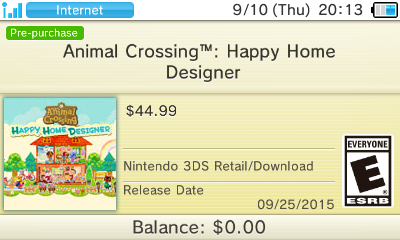 Credit: Animal Crossing World
Credit: Animal Crossing World
On both Wii U and Nintendo 3DS, users can pre-load games via the Nintendo eShop. In doing so, they can download them several days before launch, and then on launch day, they only have to download a small update before being able to play. It’s a pretty useful feature for users who want to start playing as soon as possible.
Unfortunately, this feature is only available for select titles. In Europe, it’s even worse: there has only been a handful of titles available for pre-loading ever since the feature was launched in November 2014 (with Super Smash Bros. for Wii U).
Pre-loading needs to be extended to pretty much all retail games (first and third-party), and even downloadable titles when possible. In fact, Nintendo should go even further, and allow users to pre-order games even before pre-loading is available. That would allow for automatic downloads of games at launch for titles not available for pre-loading. For titles with pre-loading, download would begin automatically when pre-loading goes live.
Of course, Nintendo would need to offer refunds to users who change their mind after pre-ordering/pre-loading. After launch, offering refunds would be a plus, and Nintendo could take a look at how they’re handled on Steam and similar services. They could make it not mandatory in order not to freak out any developer/publisher, while clearly indicating on the product page if a game is refundable or not (to avoid any surprises).
Discovery Channel
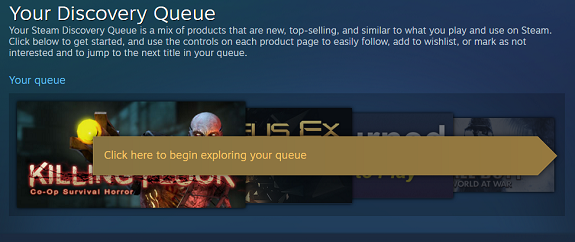 Discoverability has always been one of the thorniest issues web stores have had to deal with. Users should be able to discover games easily and not miss any new releases. On the Nintendo eShop of the Wii U, Nintendo had big icons that automatically draw the users towards the latest content. The Nintendo eShop of the Nintendo 3DS has a similar system, but the horizontality of it makes it less effective.
Discoverability has always been one of the thorniest issues web stores have had to deal with. Users should be able to discover games easily and not miss any new releases. On the Nintendo eShop of the Wii U, Nintendo had big icons that automatically draw the users towards the latest content. The Nintendo eShop of the Nintendo 3DS has a similar system, but the horizontality of it makes it less effective.
Nintendo could go one step further with this, and add a queue system (similar to the one on Steam) for new releases. It would be placed prominently at the top of the Nintendo eShop homepage on Wii U (or on the very first time tile on Nintendo 3DS). Users could customise it to display this week’s games, this month’s games, only specific titles, all games since the last visit on the Nintendo eShop, etc..
In fact, this queue system could be used not just for used releases, but also during sales, similar to what Steam does. Nintendo could even offer an incentive to go through the queue at least once a week, with extra My Nintendo coins for example.
Another potential idea would be to add a Sales Bunny-like character, to introduce new releases each week. The humour-filled speech would certainly put a smile on users’ faces, and most likely the most Nintendo-like way to introduce new releases. Of course, you would be able to skip it easily and quickly
The problem with such a feature is that it would be hard to implement: writing + localisation (for Europe) + editing (including adding the animations) would probably take too much time–not to mention sudden changes in release planning (like indie games delayed at the last minute) would further complicate things.
And that’s it for Part 1 of our Nintendo eShop: Still a Long Way to Go article. Next week, we will publish Part 2, where we talk about features that would improve the overall Nintendo eShop experience, and other improvements Nintendo could add to the Nintendo eShop. Stay tuned, and don’t forget to give us your opinion, impressions, and ideas in the comments below.

